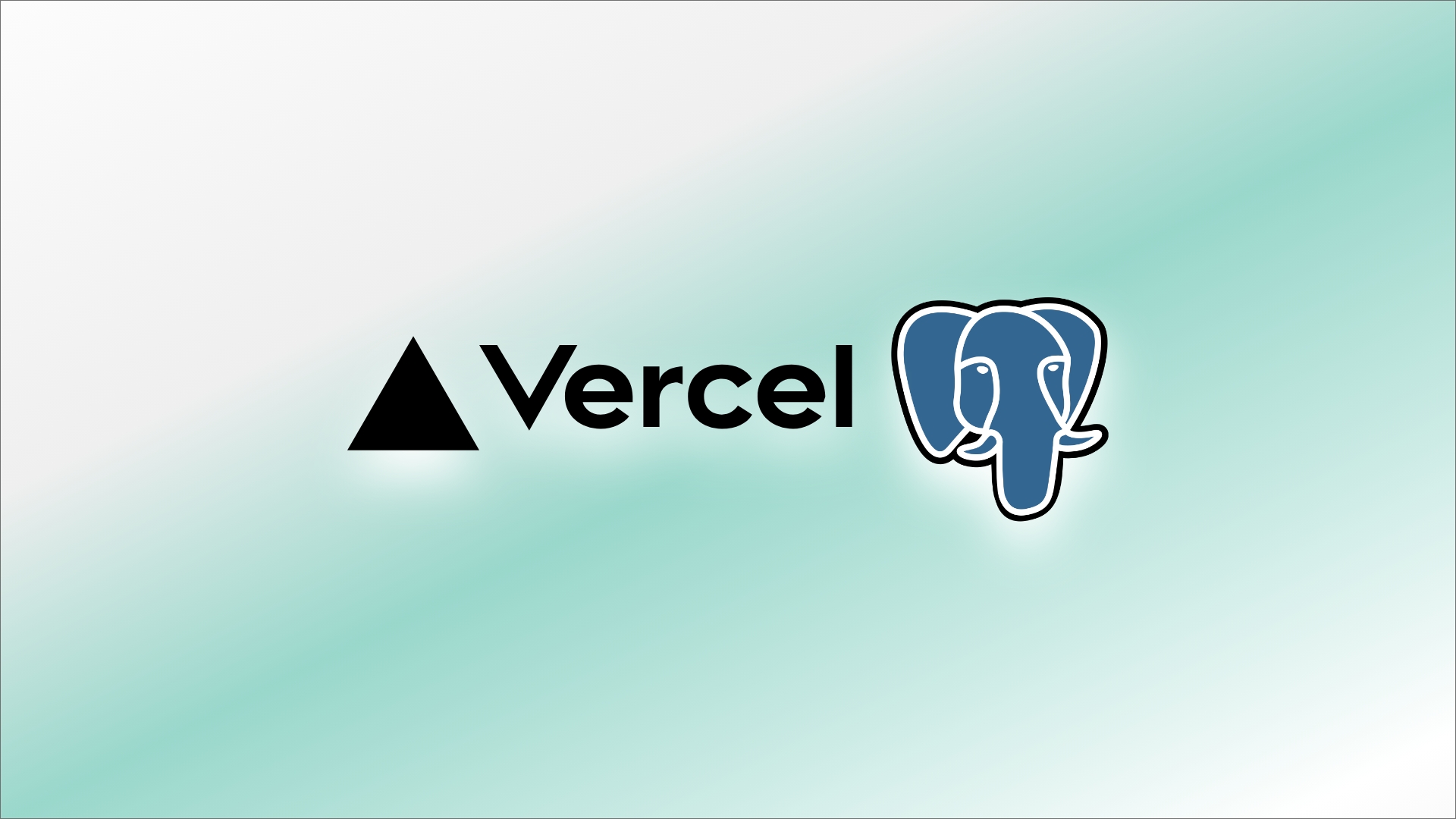
Streamlined Connection - How to Linking Your Vercel Postgres Database Store to PgAdmin 4
Web application development using Vercel PostgreSQL database and PgAdmin 4 for Effortless Database Management
 Web Story
Web StoryPrequisite
Vercel is a cloud platform that provides serverless deployment and hosting services for your applications, including support for PostgreSQL databases. Connecting your Vercel PostgreSQL database to PgAdmin 4 provides a convenient way to manage and administer your database with ease. By following a simple registration process, you can seamlessly integrate your Vercel PostgreSQL database into PgAdmin 4. In this guide, we will walk you through the step-by-step process of registering your Vercel PostgreSQL database in PgAdmin 4 for efficient database management.
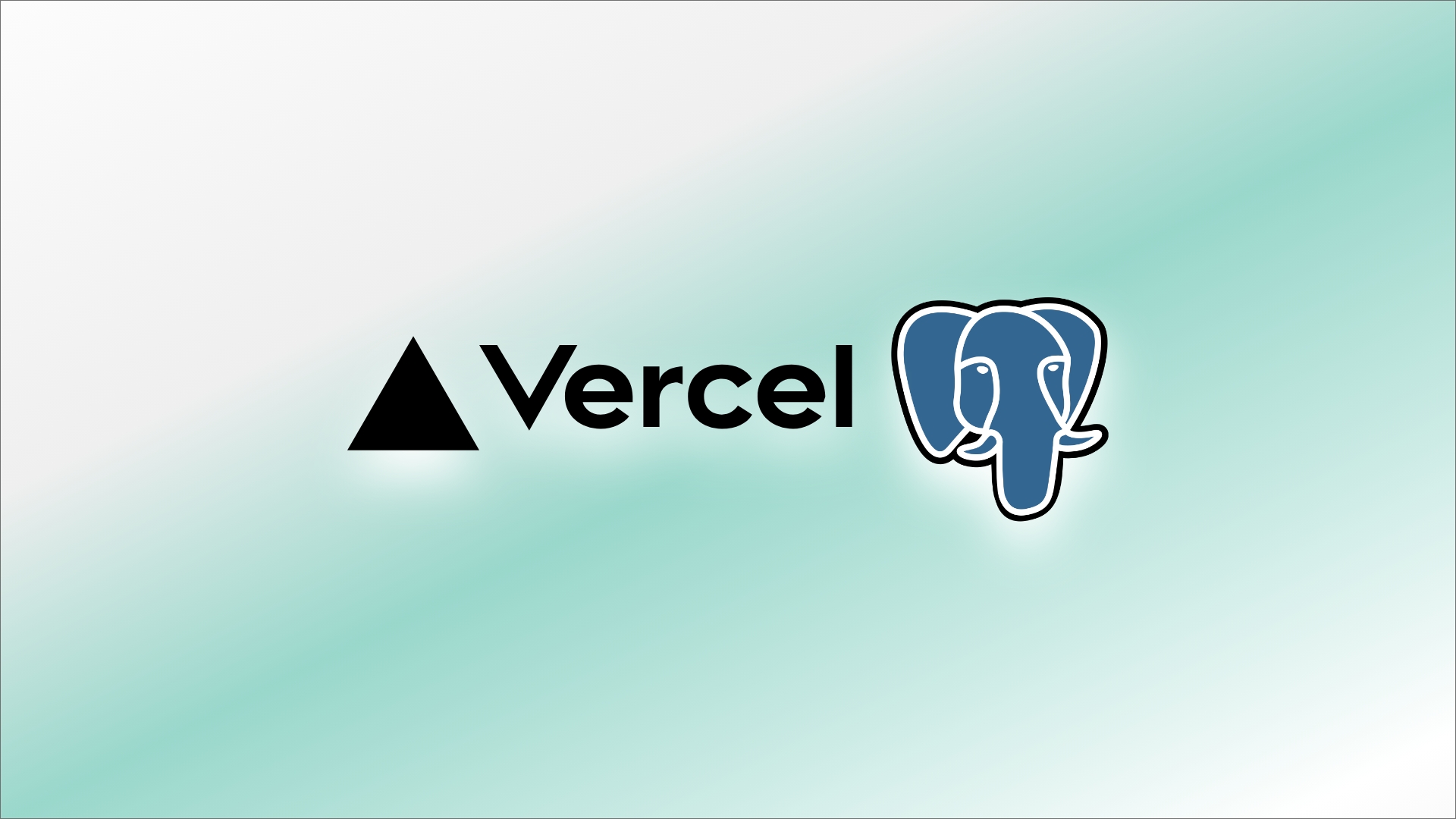
Vercel services can be used to host a wide range of websites and applications that utilize PostgreSQL as their database storage. Here are some examples:
-
Web Applications: You can build web applications of various types, such as e-commerce platforms, social networks, content management systems (CMS), project management tools, and more, using Vercel for hosting the frontend and PostgreSQL for storing data.
-
Blogs and Content Websites: If you run a blog, news site, or any content-driven platform, you can use Vercel for hosting the website and PostgreSQL for storing articles, comments, and user data.
-
E-commerce Sites: E-commerce websites that require product listings, user accounts, and transaction history can utilize Vercel and PostgreSQL. Vercel can host the frontend, while PostgreSQL can manage product catalogs and user data.
-
Portfolio Websites: Individual portfolios, which showcase your work as a designer, developer, or artist, can be hosted on Vercel, and PostgreSQL can store data like project details and user interactions.
-
Progressive Web Apps (PWAs): PWAs that offer offline capabilities, push notifications, and more can benefit from Vercel's hosting and PostgreSQL's data storage.
-
API Backends: Vercel can be used to host serverless API endpoints that interact with PostgreSQL to retrieve and manipulate data. This is useful for various applications, including mobile apps, IoT projects, and more.
-
Collaborative Tools: Applications that require real-time collaboration, like collaborative document editors or project management tools, can use Vercel for the frontend and PostgreSQL for data storage.
-
Gaming Platforms: Multiplayer online games, leaderboards, and user profiles can utilize Vercel for the web interface and PostgreSQL for storing game data and user statistics.
-
Analytics Dashboards: Applications that gather and visualize data, such as analytics dashboards or reporting tools, can use Vercel for the frontend and PostgreSQL for data storage.
-
Educational Platforms: Online learning platforms, course management systems, and student databases can be built using Vercel for the web interface and PostgreSQL for storing course content and student records.
Before you can connect your Vercel PostgreSQL database to PgAdmin 4, ensure you have the following:
-
Vercel Account: Create an account on Vercel (https://vercel.com/) if you haven't already. Vercel is a cloud platform that offers serverless deployment and hosting for your applications, including PostgreSQL databases. As of this writing, please note that PostgreSQL storage on Vercel is currently in the Beta stage, which means there might be changes or updates in future versions.
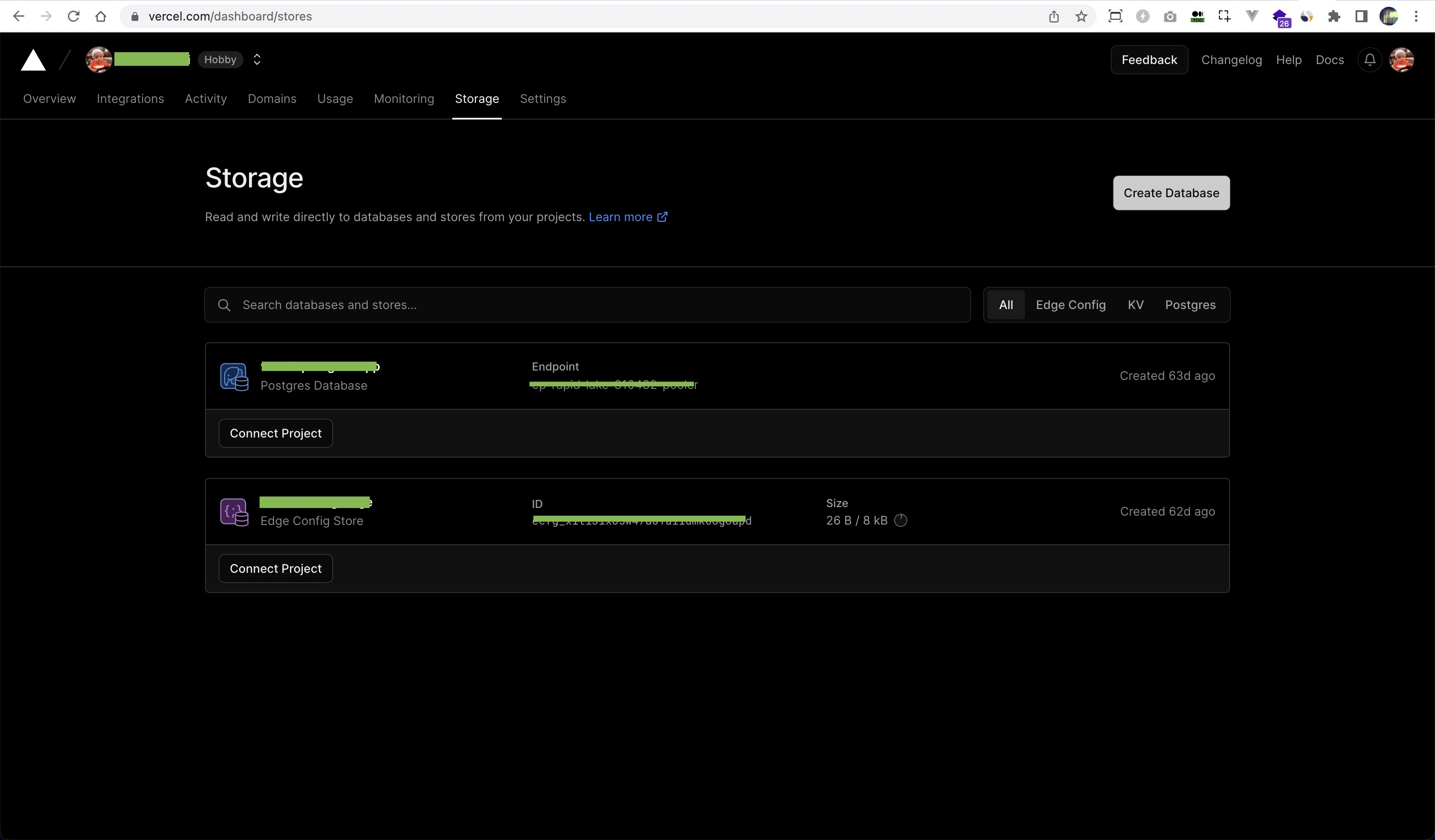
-
Vercel Project with PostgreSQL Database: Set up a Vercel project and configure a PostgreSQL database within the Vercel platform. Follow Vercel's documentation and guidelines to create and provision a PostgreSQL database for your project. Make note of the database connection details, including the
hostname,port,databasename,username, andpassword, as you will need them during the connection setup process.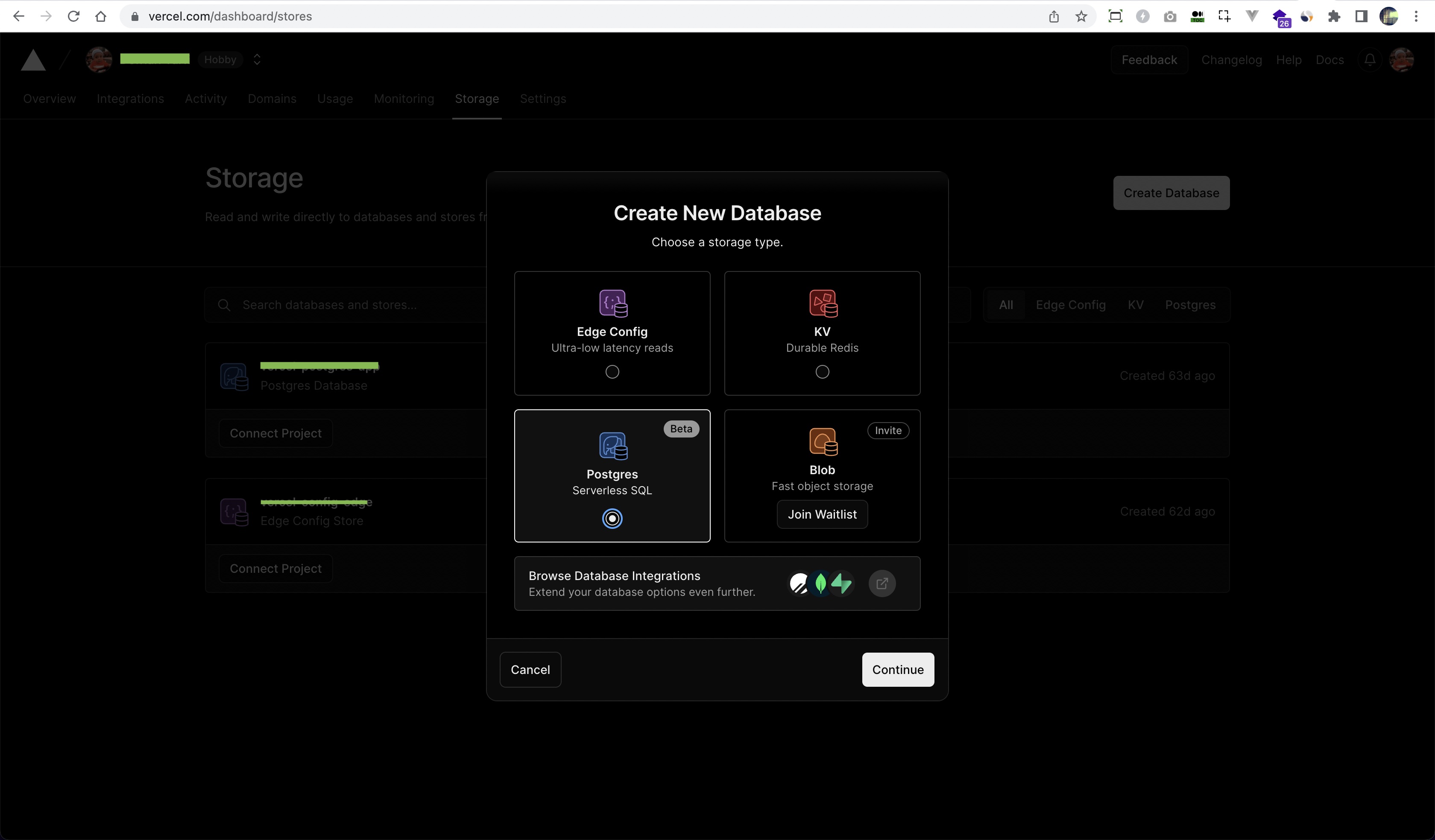
-
PgAdmin 4 Installation: Install PgAdmin 4, a popular open-source administration and management tool for PostgreSQL databases, on your local machine. Ensure you have the latest version of PgAdmin4 installed and ready to use. You can download the appropriate version for your operating system from the official PgAdmin website (https://www.pgadmin.org/).
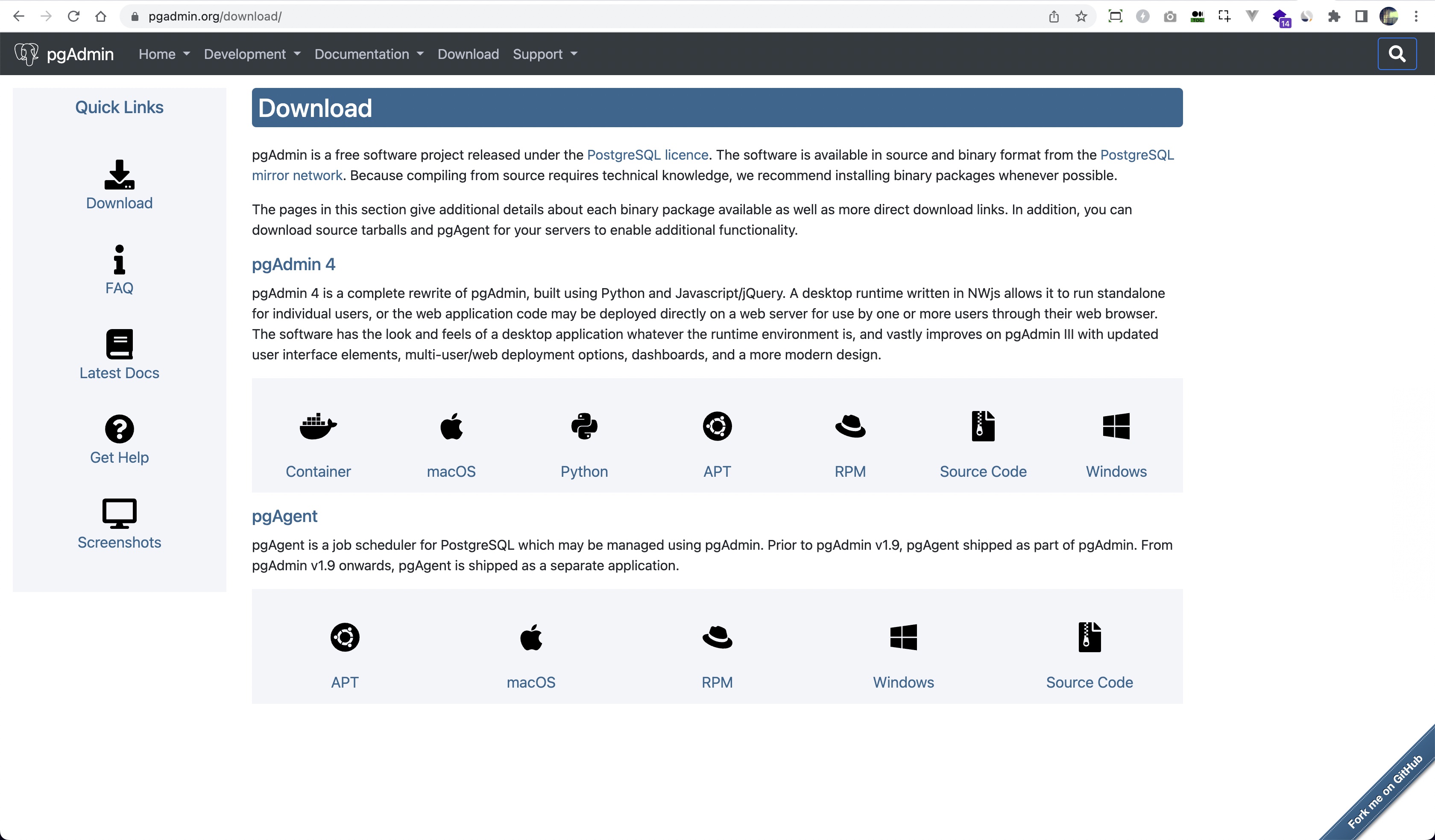
-
Access to Vercel Project and Database Credentials: Ensure you have access to your Vercel project dashboard, where you can retrieve the necessary database credentials. You will need the Vercel project's API token and the PostgreSQL database connection details to establish a connection between Vercel and PgAdmin4.
-
Network Connectivity: Ensure that your local machine has network connectivity to the Vercel PostgreSQL database. If you are using a local development environment, make sure your firewall settings and network configurations allow for connections to the Vercel database.
By completing these steps, you will have the necessary components and information in place to proceed with the step-by-step guide on connecting your Vercel PostgreSQL database to PgAdmin 4. This guide will empower you to effortlessly manage and administer your database using the user-friendly PgAdmin4 interface.
Registering Vercel PostgreSQL in PgAdmin 4
-
Launch PgAdmin 4 and configure a new server connection:
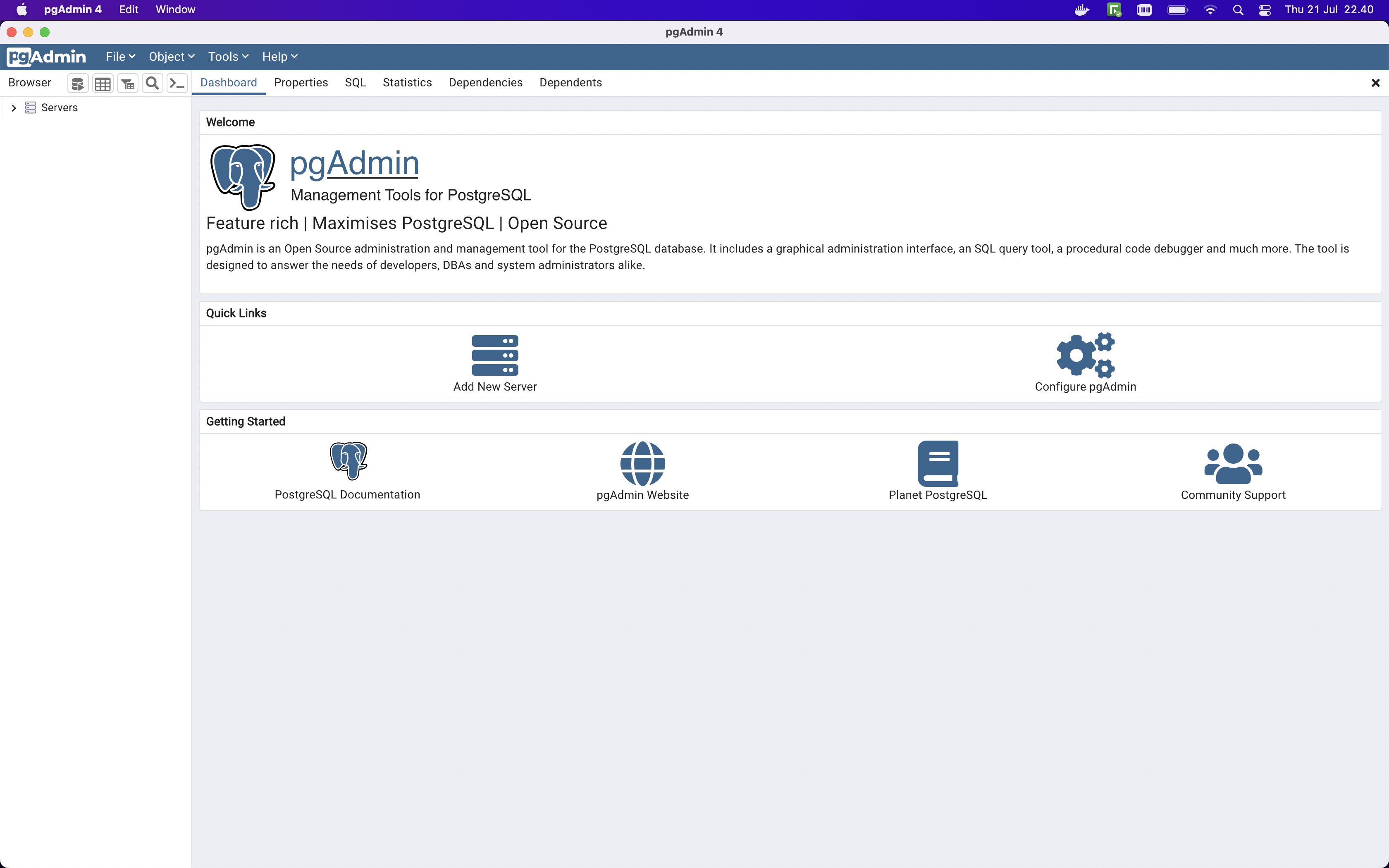
-
Add your Vercel PostgreSQL server connection details to PgAdmin 4:
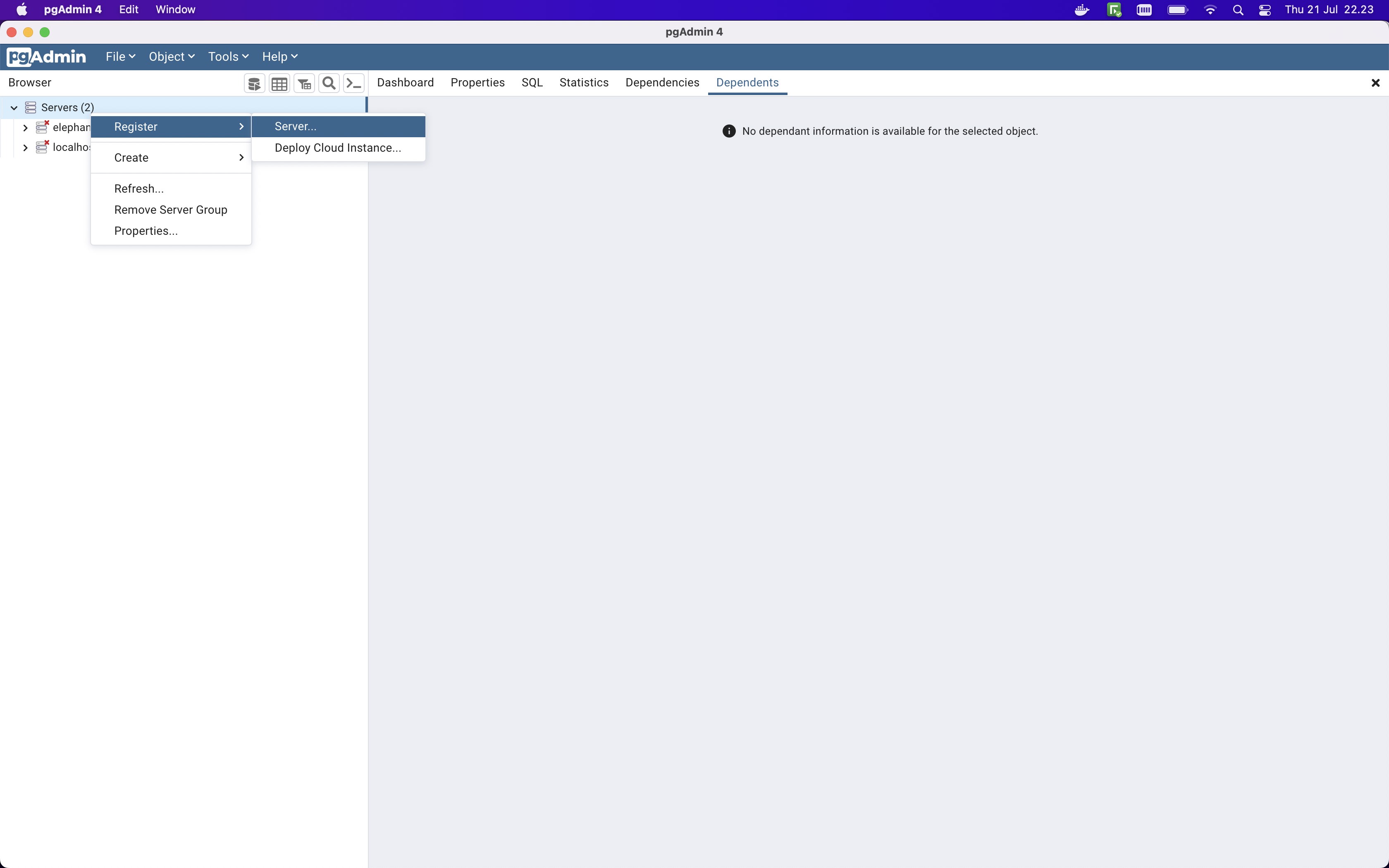
-
Retrieve your PostgreSQL connection credentials from the storage tab:
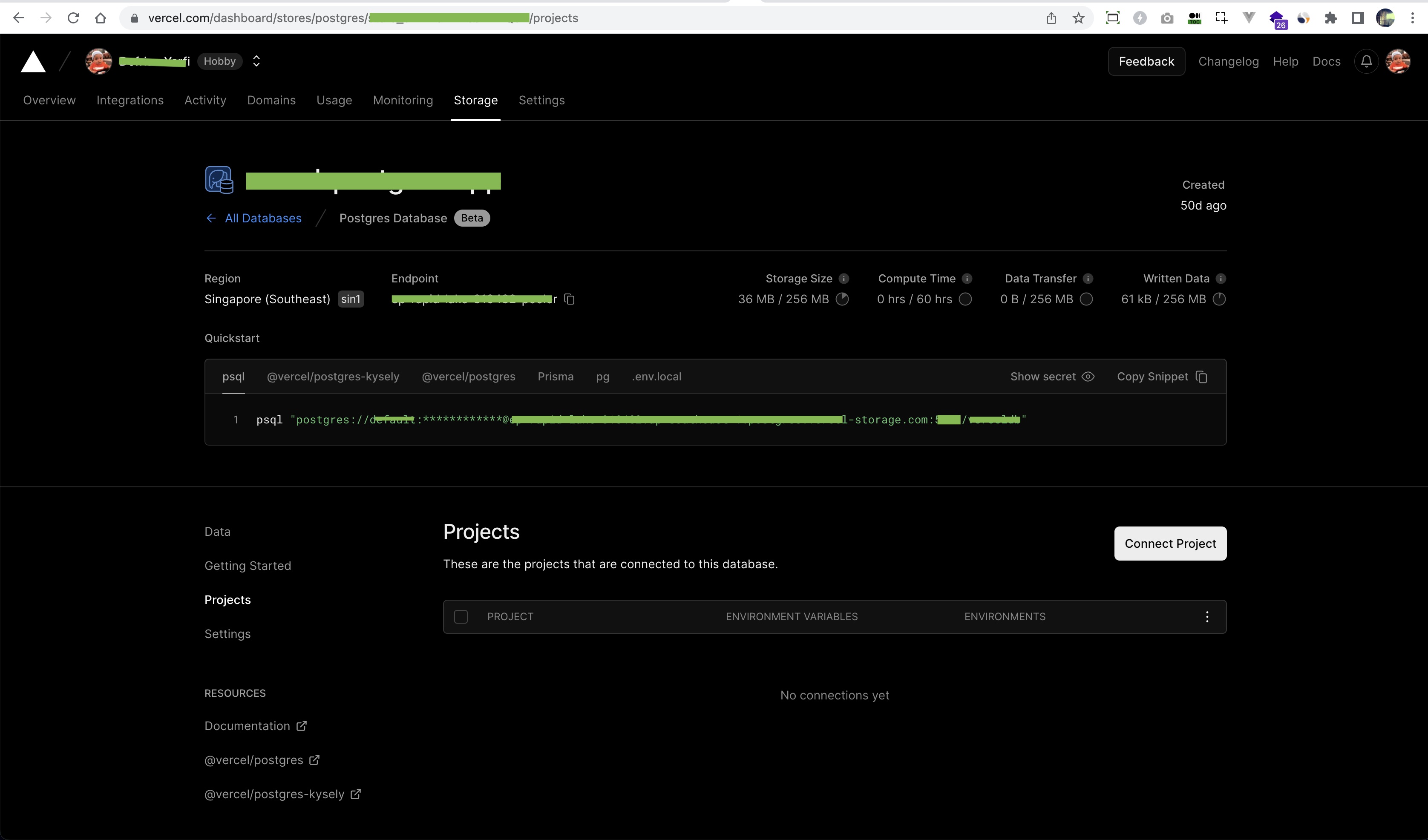
-
Enter your Vercel PostgreSQL connection credentials from the storage tab:
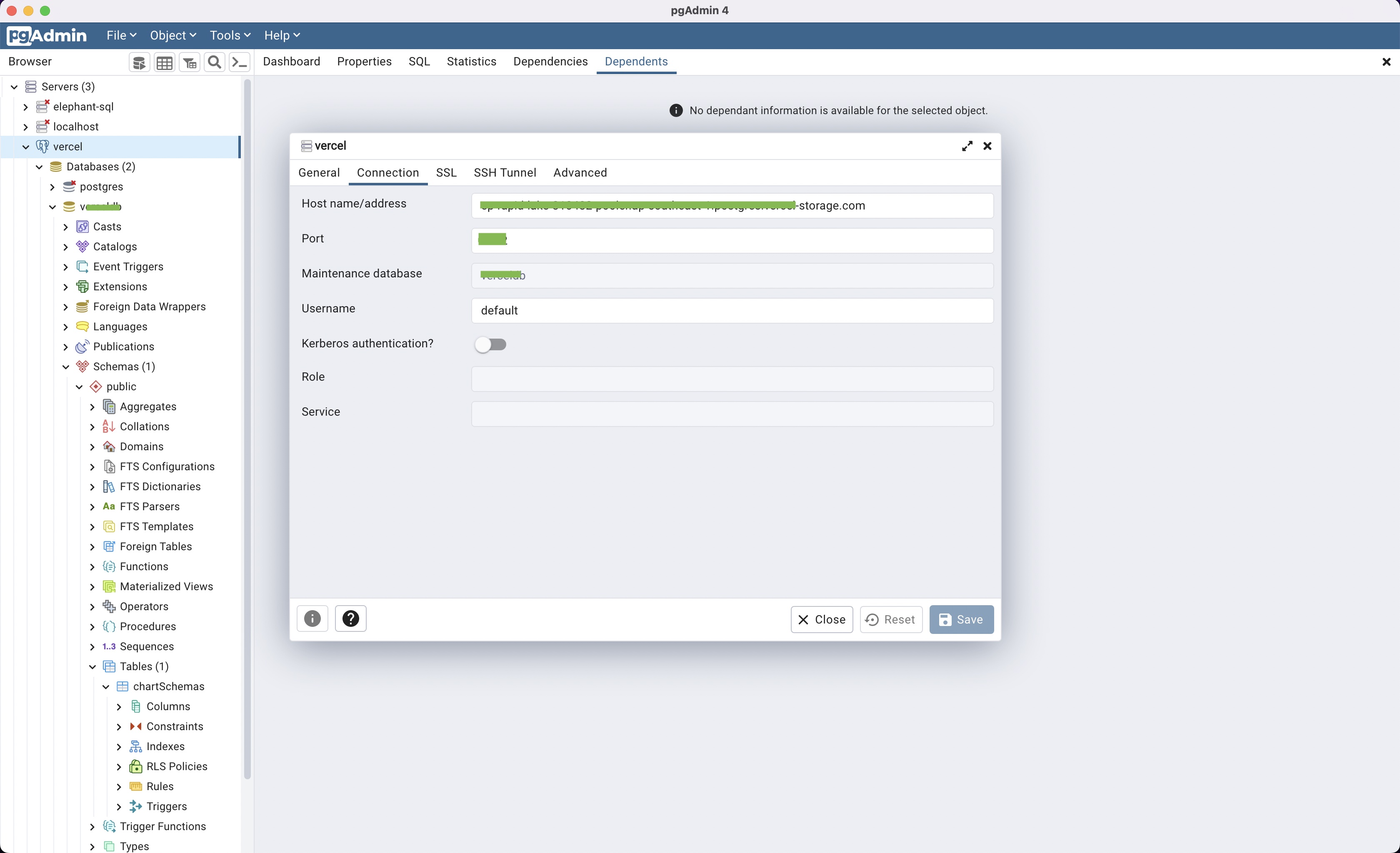
You can test on the connection or a similar option within PgAdmin 4 to ensure that the connection to your Vercel PostgreSQL database is successful. Once the connection test is successful, save the server connection settings in PgAdmin 4.
That's it! Once PgAdmin 4 successfully connects to your Vercel PostgreSQL storage, you will have access to view schemas, tables, and other related information. Congratulations! You have now successfully connected your Vercel PostgreSQL database to PgAdmin, empowering you to commence your application or web development with confidence.
If you are using PostgreSQL on your localhost or Docker, you can refer to our blog post on how to connect PgAdmin 4 to a PostgreSQL server on a Docker container.
Conclusion
With Vercel now offering a PostgreSQL storage service, you can have a one-stop solution for your full-stack web development applications. You can fully manage your PostgreSQL database on your local machine, whether it's a laptop or desktop.
By registering your Vercel PostgreSQL database in PgAdmin 4, you gain a powerful tool for effectively managing and administering your application's database. The step-by-step process outlined in this guide simplifies the integration and ensures a seamless connection. With PgAdmin 4, you can easily view schemas, tables, and perform various database operations for efficient database management. Empower your Vercel PostgreSQL database management with the user-friendly interface and features provided by PgAdmin 4.
If you work with ORMs such as Prisma or Sequelize in a Node.js JavaScript stack for web development, switching between development and production database environments might be challenging. This is where containerized databases can offer a solution. With containerization, you can easily switch and manage between development, testing, and production databases.
If you are using other RDBMS or NoSQL databases, such as MySQL or MongoDB, you can explore our other blog posts on connecting these servers from Docker containers. Read about how to connect MySQL server from a Docker container, as well as MongoDB, here.
If you want to deploy your Next.js PostgreSQL application on a private hosting platform, you can read our blog on deploying a Next.js web application with PM2 here.
Thank you for visiting and reading this post.
** All images and logos belong to their respective owners.


