
Platform Showdown - A Comprehensive Comparison of Vercel and Netlify, Unveiling Similarities and Differences
Both Netlify and Vercel are widely used by various types of web developers and support a range of technology stacks.
Netlify and Vercel hosting platforms
I have been using their services for quite some time for several of my web projects. As a web developer, I have found both companies to be highly dedicated and significant contributors to the developer experience and the advancement of technologies in modern web development. I am writing this not to compare one against the other or to start an argument or express my opinion about Vercel vs Netlify. Rather, my intention is to simply describe what they are and highlight their capabilities with their great features and services.
Vercel is a cloud platform that provides serverless deployment and hosting services for your applications, including support for PostgreSQL databases.
Link: https://vercel.com/
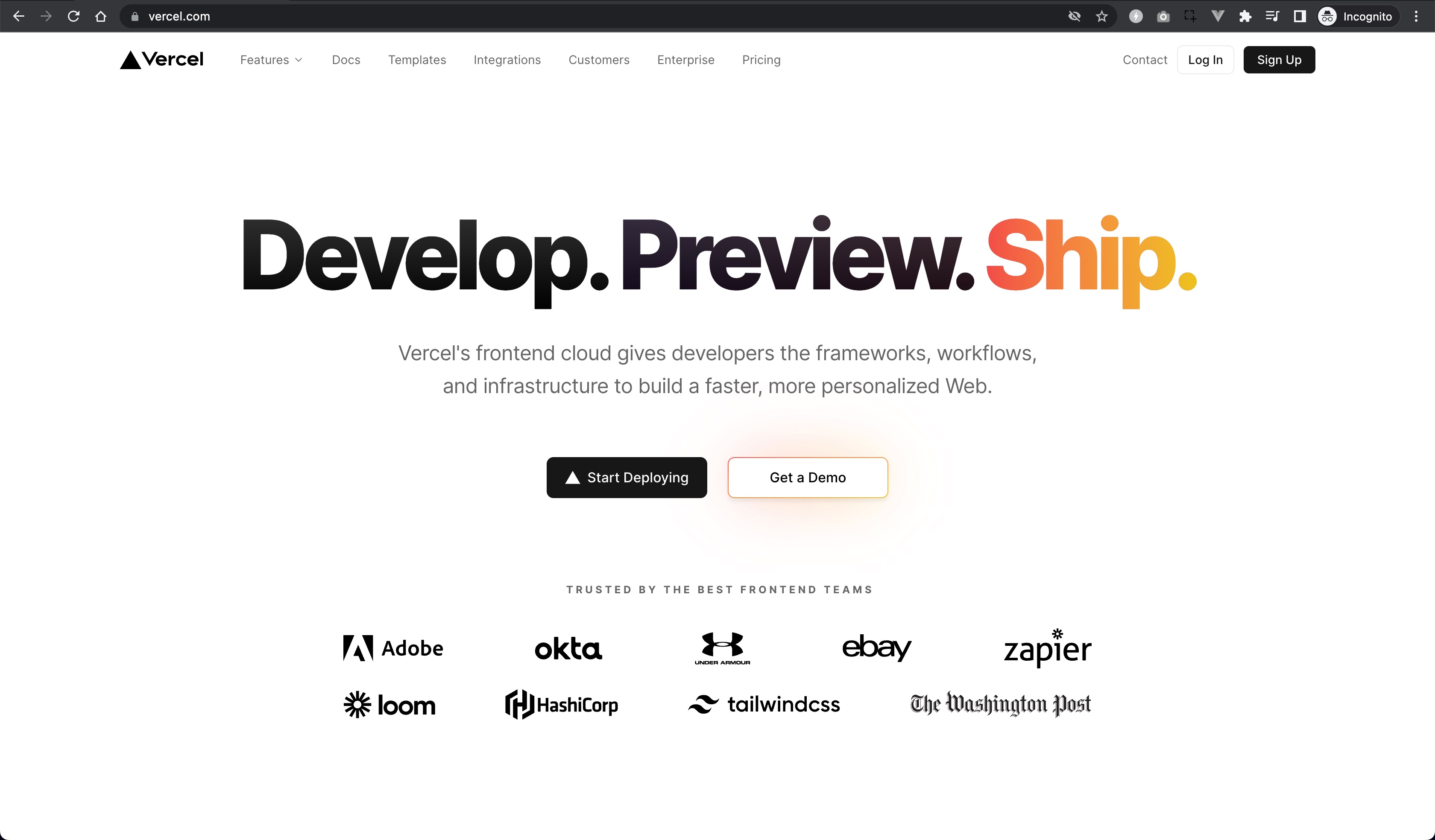
Netlify is a cloud-based hosting platform and content delivery network (CDN) that specializes in hosting static websites and deploying Jamstack applications.
Link: https://netlify.com/
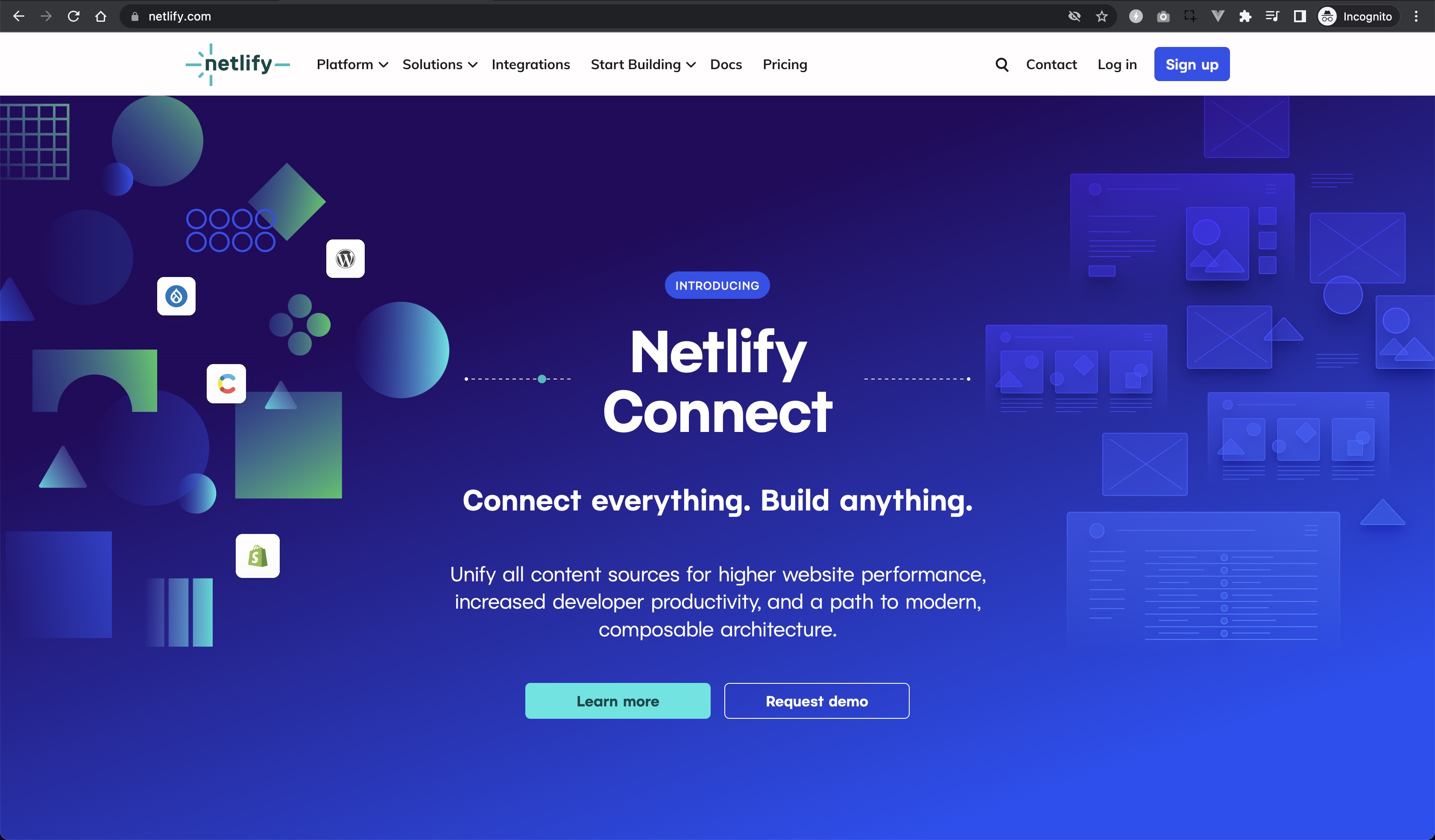
Both Netlify and Vercel are robust platforms for static website hosting, and the choice between them depends on specific project requirements and personal preference. With both platforms, you can deploy your websites directly from Git repositories, which makes the deployment process seamless and efficient. They also provide continuous deployment and integration (CI/CD) capabilities, allowing you to automate the build and deployment processes whenever you make changes to your code.
What is JAMstack
Firstly, let's understand what JAMstack is. JAMstack is a modern web development architecture that stands for "JavaScript, APIs, and Markup." It represents a paradigm shift in web application and website development, moving away from traditional server-side rendering and dynamic server-generated content towards a more decoupled and efficient approach. JAMstack is not tied to specific technologies or frameworks but is rather a philosophy and architectural approach. It empowers developers to build fast, scalable, and secure web applications that can leverage the power of modern APIs, JavaScript frameworks, and static site generation tools.
Key similarities of Vercel and Netlify
Here are some key similarities of Vercel and Netlify:
-
Static Website Hosting: Both Vercel and Netlify specialize in hosting static websites. They provide infrastructure and tools optimized for serving static content efficiently, resulting in fast-loading websites.
-
Continuous Deployment: Vercel and Netlify offer seamless integration with Git repositories, enabling automatic deployment and continuous deployment workflows. Whenever changes are pushed to the repository, the platforms can automatically build and deploy updates to the live website.
-
Custom Domains and SSL Certificates: Both platforms support custom domain names, allowing users to associate their websites with personalized URLs. They also offer built-in SSL certificate provisioning, enabling secure HTTPS connections for websites.
-
Global Content Delivery Network (CDN): Vercel and Netlify utilize CDNs to distribute website content across multiple data centers worldwide. This helps improve the website's performance and reduces latency by delivering content from the closest server to the user's location.
-
Developer Experience: Both platforms prioritize a developer-friendly experience. They provide intuitive user interfaces, easy-to-use dashboards, and comprehensive documentation. Developers can easily manage and deploy their websites, and both platforms offer features that enhance developer productivity.
-
Serverless Functions: Vercel and Netlify support serverless computing capabilities. Developers can write and deploy serverless functions that can be triggered by various events. This enables the execution of dynamic code on the serverless architecture alongside static content.
-
Collaboration and Access Control: Vercel and Netlify provide features for team collaboration and access control. Multiple team members can work on a project simultaneously, manage access permissions, and collaborate on deployments and updates.
While there are similarities, Vercel and Netlify also have their unique features, pricing models, and target audiences. It's important to assess your specific project requirements and consider factors such as technology stack, scalability needs, pricing, and ease of use to determine which platform aligns best with your needs.
Features of Netlify and Vercel
Here's a table comparing the features of Netlify and Vercel:
| Features | Netlify | Vercel |
|---|---|---|
| Git-based Deployments | Yes | Yes |
| Continuous Deployment | Yes | Yes |
| Global CDN | Yes | Yes (powered by Fastly) |
| Custom Domain | Yes | Yes |
| SSL Certificates | Yes (via Let's Encrypt) | Yes (via Let's Encrypt) |
| Asset Optimization | Yes | Yes (including minification) |
| Serverless Functions | Yes (Netlify Functions) | Yes (Vercel Serverless Functions) |
| Form Handling | Yes | - |
| Identity & Authentication | Yes (Netlify Identity) | - |
| Split Testing | Yes | - |
| Team Collaboration | Yes | Yes |
| Monorepo Support | Yes | - |
| Next.js & Nuxt.js Integration | - | Yes |
| Prerendering | - | Yes |
| Preview Deployments | - | Yes |
| Environment Variables | Yes | Yes |
| Serverless Databases | - | Yes (e.g., FaunaDB integration) |
Please note that some features may be unique to one platform and not available on the other. It's essential to review each platform's documentation and check for any recent updates or additions to their feature sets.
Vercel and Netlify Deployment Features
Here's a comparison table of the deployment features offered by Vercel and Netlify:
| Deployment Features | Vercel | Netlify |
|---|---|---|
| Git Integration | Yes | Yes |
| Continuous Deployment | Yes | Yes |
| Build Hooks | Yes | Yes |
| Deploy Previews | Yes | Yes (with branch-based deploys) |
| Atomic Deploys | Yes | Yes |
| Deploy Previews | Yes | Yes (with branch-based deploys) |
| Environment Variables | Yes | Yes |
| Build and Deploy Logs | Yes | Yes |
| Deployment Triggers | Yes | Yes |
| Rollbacks | Yes | Yes |
| Branch Deploys | Yes | Yes |
| Deploy Notifications | Yes (via webhooks, email, Slack, etc.) | Yes (via webhooks, email, Slack, etc.) |
| Deploy Previews | Yes | Yes (with branch-based deploys) |
| Preview URLs | Yes (automatic URLs for each pull/merge request) | Yes (automatic URLs for each pull/merge request) |
| Split Testing | Yes (A/B testing and canary deployments) | Yes (A/B testing and canary deployments) |
| Deploy Hooks | Yes (custom scripts and workflows triggered on deployment) | Yes (custom scripts and workflows triggered on deployment) |
| Deploy Previews | Yes (preview changes from pull/merge requests before merging) | Yes (preview changes from pull/merge requests before merging) |
Please note that the specific features, availability, and capabilities may vary over time as both Vercel and Netlify frequently update their platforms. It's always advisable to refer to their official documentation or websites for the most up-to-date information on deployment features and capabilities.
Pricing plan comparison table
Here's a detailed pricing plan and full feature list comparison table for Netlify and Vercel:
| Pricing Tiers | Netlify | Vercel |
|---|---|---|
| Free Tier | - Limited features, bandwidth, and build minutes - Custom domains with Netlify subdomain - Netlify Analytics - Netlify Forms - Git Gateway for CMS integration | - Limited features, bandwidth, and build minutes - Custom domains with Vercel subdomain - Basic Analytics - Basic Collaboration |
| Starter | - $19/month - Custom domains with SSL - Advanced build features - Netlify Edge for DNS and API Gateway - Form handling with third-party integrations - Team collaboration and access control - Access to Netlify Large Media | - $20/month - Custom domains with SSL - Advanced collaboration and access controls - Basic build features - Basic monitoring and performance optimization |
| Pro | - $99/month - Advanced build features and concurrency - Team collaboration and access control enhancements - Audit logs and compliance features - Support for Single Sign-On (SSO) - Access to Netlify Functions - Access to Netlify Identity | - $60/month - Advanced collaboration and access controls - Advanced build features and concurrency - Advanced monitoring and performance optimization - Access to Vercel Serverless Functions - Access to Vercel Identity |
| Business | - $249/month - Dedicated infrastructure and enhanced performance - Advanced edge logic and control with Netlify Edge Handlers - Priority support - Access to Netlify Build Plugins - Access to Netlify Large Media | - $400/month - Dedicated infrastructure and enhanced performance - Advanced collaboration and access controls - Advanced edge logic and control - Priority support - Access to Vercel Functions and Databases |
| Enterprise | - Custom pricing - Tailored solutions for large-scale enterprises - Advanced security features and compliance - Advanced support and service level agreements - Custom features and integrations | - Custom pricing - Tailored solutions for large-scale enterprises - Advanced security features and compliance - Advanced support and service level agreements - Custom features and integrations |
| Bandwidth | Limited | Limited |
| Build Minutes | Limited | Limited |
| Custom Domains | Yes | Yes |
| SSL Certificates | Yes | Yes |
| Team Collaboration | Yes | Yes |
The pricing and features may have changed, so it's always best to refer to the official websites of Netlify and Vercel for the most up-to-date and accurate pricing information for each plan.
Various technologies and frameworks supports
Here's a table showcasing the support for various technologies and frameworks by Netlify and Vercel:
| Technologies and Frameworks | Netlify | Vercel |
|---|---|---|
| Next.js | Yes | Yes |
| Nuxt.js | Yes | Yes |
| React | Yes | Yes |
| Vue.js | Yes | Yes |
| Angular | Yes | Yes |
| Svelte | Yes | Yes |
| Static Site Generators | Yes (e.g., Gatsby, Hugo, Jekyll) | Yes (e.g., Gatsby, Next.js, Eleventy) |
| Content Management Systems | Yes (e.g., WordPress, Drupal, Ghost) | Yes (e.g., WordPress, Drupal, Sanity) |
| JavaScript | Yes | Yes |
| TypeScript | Yes | Yes |
| HTML/CSS/JavaScript | Yes | Yes |
| Serverless Functions | Yes (Netlify Functions) | Yes (Vercel Serverless Functions) |
Netlify and Vercel are well-suited for web developers and can be used to create fully functional websites. They provide robust hosting and deployment capabilities for static websites, and they offer additional features that enable dynamic functionality as well.
With both platforms, you can deploy your websites directly from Git repositories, which makes the deployment process seamless and efficient. They also provide continuous deployment and integration (CI/CD) capabilities, allowing you to automate the build and deployment processes whenever you make changes to your code.
You can use technologies beyond Next.js and Nuxt.js with both Netlify and Vercel. While Next.js and Nuxt.js have native integrations with Vercel, and their frameworks provide additional benefits when used together, both platforms support a wide range of web development technologies and frameworks.
Netlify can host static websites built with various tools and frameworks, including but not limited to:
- Static Site Generators: Hugo, Jekyll, Gatsby, Gridsome, Eleventy, and more.
- Front-end Frameworks: React, Vue.js, Angular, Svelte, and others.
- Content Management Systems (CMS): WordPress, Drupal, Ghost, Contentful, Sanity, and many more.
- Plain HTML, CSS, and JavaScript websites.
Vercel, while recognized for its strong integration with Next.js, is not limited to Next.js and Nuxt.js. It supports various technologies and frameworks, including:
- Front-end Frameworks: React, Vue.js, Angular, Svelte, and others.
- JavaScript and TypeScript applications.
- Static Site Generators: Next.js, Gatsby, Eleventy, Hugo, and more.
- Plain HTML, CSS, and JavaScript websites.
- Serverless Functions: You can build serverless functions using Node.js, Python, Go, and other supported languages.
In summary, both Netlify and Vercel offer flexibility and support for a wide range of web development technologies. You are not limited to using only Next.js and Nuxt.js; you can leverage the platforms for various frameworks, static site generators, CMS platforms, or even plain HTML, CSS, and JavaScript websites.
Target Markets
Vercel and Netlify target similar markets but with slightly different focuses. Their primary target markets include:
-
Web Developers: Both Vercel and Netlify cater to web developers, providing them with tools, services, and infrastructure to host and deploy their static websites and Jamstack applications. They aim to streamline the development and deployment process, offering features that enhance developer productivity.
-
Small to Medium-sized Businesses (SMBs): Vercel and Netlify are popular among SMBs looking for a reliable and cost-effective hosting solution for their websites. The platforms offer scalable plans and features that suit the needs of smaller businesses without requiring extensive technical expertise.
-
Agencies and Freelancers: Vercel and Netlify also target agencies and freelancers who develop websites and applications for their clients. They provide collaborative features, easy deployment workflows, and team management capabilities, allowing agencies and freelancers to efficiently manage multiple projects.
-
Jamstack Community: Both platforms are actively involved in the Jamstack community and are widely adopted within this community. They provide resources, tutorials, and support for developers working with Jamstack technologies and frameworks, making them attractive options for developers aligned with the Jamstack philosophy.
It's important to note that while their target markets overlap, Vercel and Netlify may have specific features or pricing plans that cater to different segments within these target markets. It's recommended to evaluate the specific needs of your project or business and consider the offerings of each platform to determine the best fit.
