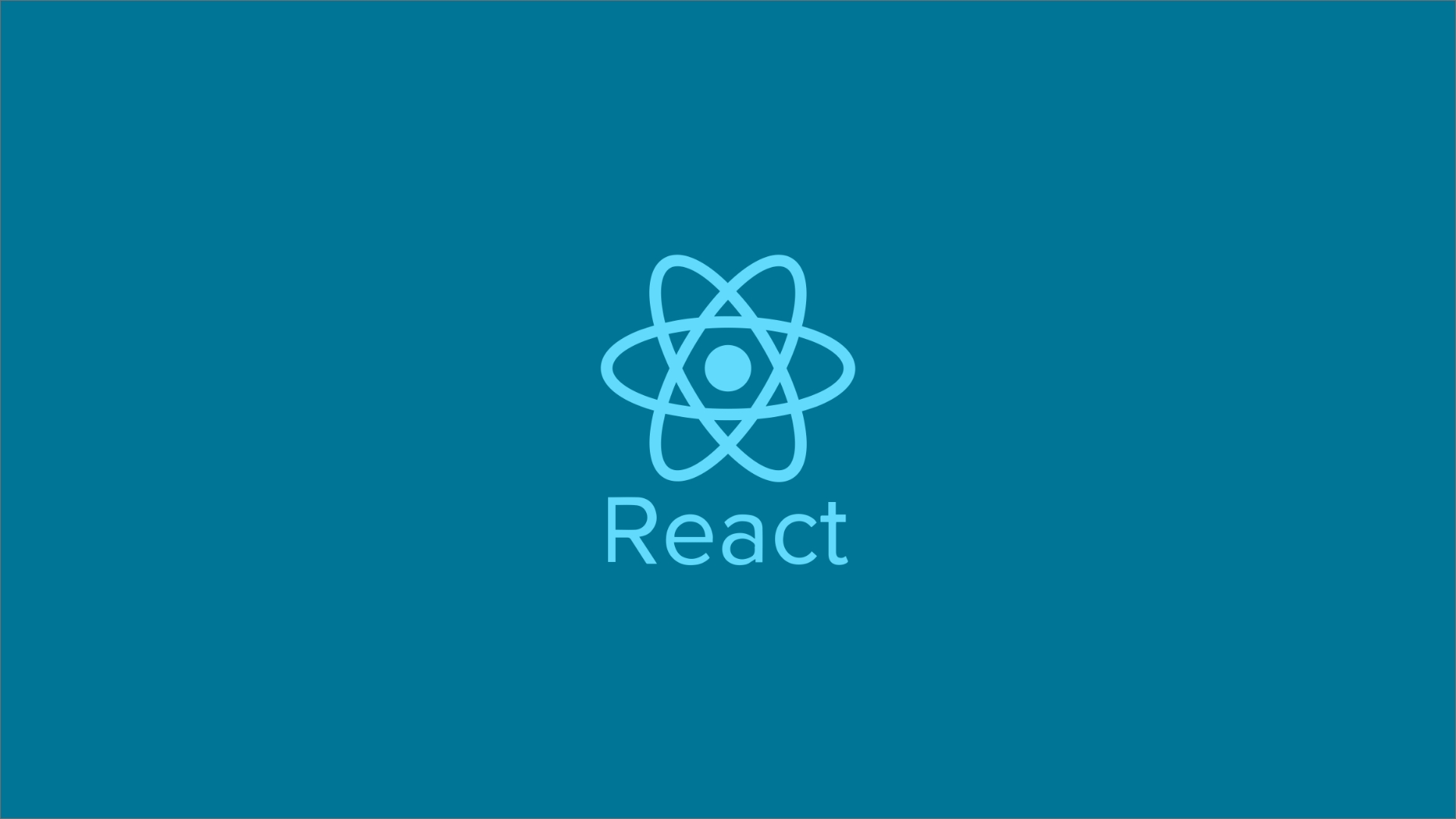Mastering the Map Function - A Guide to Rendering React Components with JavaScript
In React, you can use the map() method to create a list of elements from an array of data to render a list of elements in a React component
 Web Story
Web StoryMap JavaScript Function
In JavaScript, the map() method is used to apply a function to each element in an array, resulting in a new array with the modified elements. The map() method is a part of Array object iterative method operation in JavaScript and provides a callback function once for each element in the array and constructs a new array from the result.
Here is an example of using the map() method to double each element in an array of numbers:
const numbers = [1, 2, 3, 4, 5]
const doubledNumbers = numbers.map((number) => number * 2)
console.log(doubledNumbers) // [2, 4, 6, 8, 10]
The map() method takes a callback function as its argument. The callback function is called for each element in the array, and it receives the element as its argument. The return value of the callback function is added to the new array that is created by map().
In the example above, the callback function doubles the value of each element by multiplying it by 2. The map() method then creates a new array with these doubled values.
You can also use the map() method to transform an array of objects. For example:
const users = [
{ name: 'John', age: 30 },
{ name: 'Jane', age: 25 },
{ name: 'Bob', age: 35 }
]
const names = users.map((user) => user.name)
console.log(names) // ['John', 'Jane', 'Bob']
In this example, the map() method extracts the name property from each object in the users array and creates a new array with these names.
The use case example for this is to translate your existing API data into Graph Charts. You could process existing data and morph them for use in another shape in the User Interface.
Using map function in React
While developing a React component, it can sometimes be troublesome to figure out how to render the components properly along with all the required props. Depending on the props, which can take any shape from objects to React elements, we can use the JavaScript map() function to render the component properly.
In React, you can use the map() method to create a list of elements from an array of data. For React array map, here is an example of how you might use map() to render a list of <li>elements in a React component:
import React from 'react'
function List(props) {
const items = props.items
return (
<ul>
{items.map((item) => (
<li key={item.id}>{item.name}</li>
))}
</ul>
)
}
In this example, the List component expects to receive an items prop that is an array of objects. Each object in the array should have an id and a name property.
The map() method is used to iterate over the items array and create a new array of <li> elements. Each <li> element displays the name property of the corresponding object in the items array.
You can use map() combined with other JavaScript native functions for tasks such as manipulating data and displaying data that involves parent and child relationships. For further details, you can refer to this link.
It's important to note that each element in the array returned by map() must have a unique key prop. In this example, the key prop is set to the id property of each object in the items array. This is a requirement of React when rendering lists of elements.
Here is an example of how you can use the map function to render a list of links in a React component:
import React from 'react'
function LinkList(props) {
const links = [
{ id: 1, name: 'Google', url: 'https://www.google.com' },
{ id: 2, name: 'Facebook', url: 'https://www.facebook.com' },
{ id: 3, name: 'Twitter', url: 'https://www.twitter.com' }
]
return (
<ul>
{links.map((link) => (
<li key={link.id}>
<a href={link.url}>{link.name}</a>
</li>
))}
</ul>
)
}
export default LinkList
This will render a list of links with the name as the link text and the URL as the href for the React link list component. The key prop is added to each list item to help React optimize the rendering of the list.
For other methods of creating React components, read our blog about How To Create a React Component That Takes an Object As Props in TypeScript.
I am using React.js for this implementation and some of the React hooks features such as useEffect , useState and some JavaScript function such as fetch(), map(), find(), some(), sort(),flatMap() and others.
Here is the Demos:
Thank you for stopping by and reading this. I hope this will help you with your React application development.