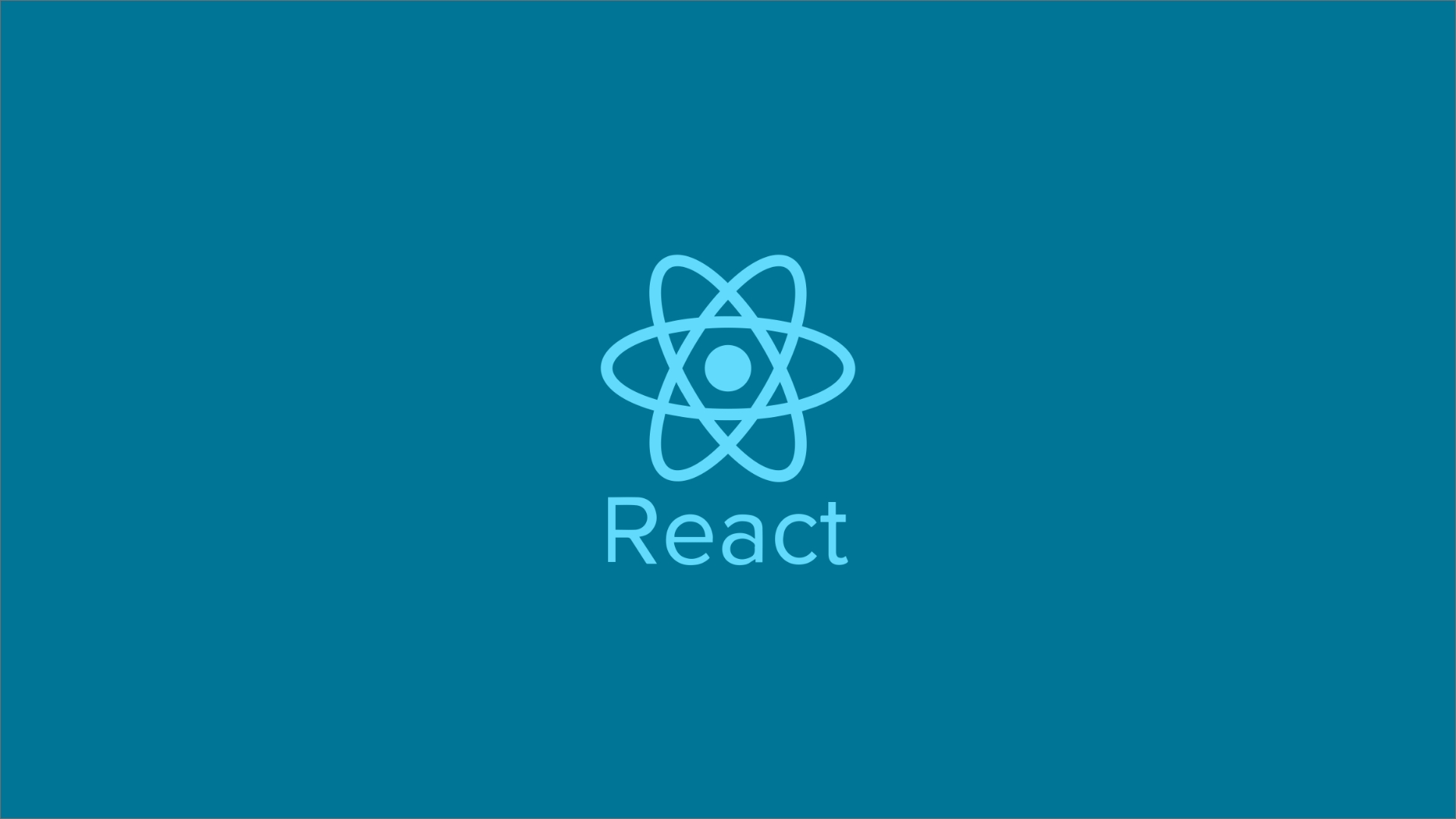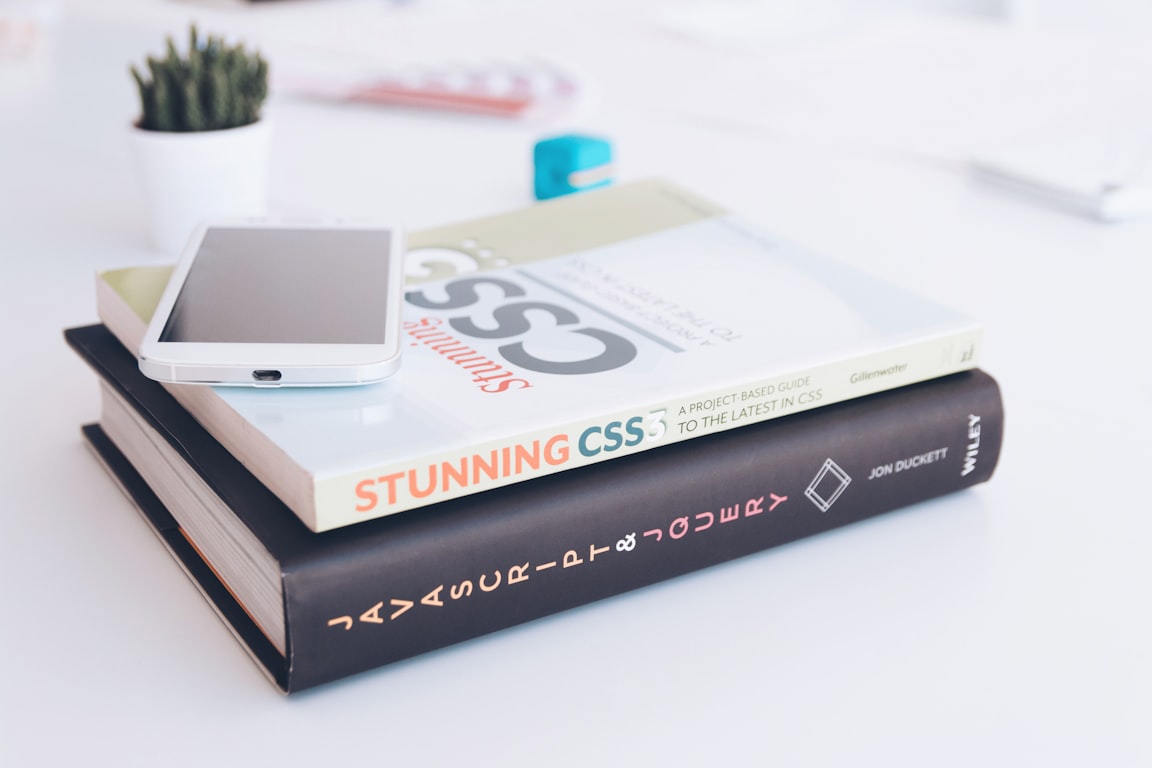
Quick Reference - Tailwind CSS and Bootstrap Frameworks Unveiled in a Cheat Sheet
Tailwind CSS and Bootstrap CSS both offer a range of features that make them popular and widely used frameworks.
 Web Story
Web StoryThe best features of both CSS frameworks:
I am writing about my experiences with CSS in web development, which have been a journey of learning, growth, and adaptation. CSS has enabled me to transform static HTML pages into visually captivating and interactive experiences.
Today, CSS frameworks like Bootstrap and TailwindCSS assist me and many web developers in achieving visually appealing representations of HTML pages.
Without passing judgment on which one is better, I find that Bootstrap and TailwindCSS share similar naming conventions, which greatly facilitates switching between the two frameworks and has been incredibly helpful to me.
Tailwind CSS:
Tailwind CSS and Bootstrap CSS both offer a range of features that make them popular and widely used frameworks. Here are some of the standout features of each framework:
-
Utility-first approach: Tailwind CSS is known for its unique utility-first approach, where classes are used to apply specific styles directly in HTML. This approach offers great flexibility and allows for rapid prototyping and customization.
-
Comprehensive utility classes: Tailwind CSS provides an extensive set of utility classes that cover a wide range of styling options, including layout, spacing, typography, colors, and more. This allows developers to easily apply styles without writing custom CSS.
-
Responsive design support: Tailwind CSS includes built-in responsive design classes, making it straightforward to create responsive layouts and handle different screen sizes.
-
Customization options: Tailwind CSS is highly customizable. You can configure the framework to include only the utilities you need, which helps keep the CSS file size small and reduces unused code.
-
Community and ecosystem: Tailwind CSS has a large and active community that contributes to the development of plugins, integrations, and additional resources. There are also many pre-built components and templates available from the community.
Bootstrap CSS:
-
Responsive grid system: Bootstrap CSS offers a responsive grid system that allows for easy creation of responsive layouts. The grid system is based on a 12-column layout and supports responsive breakpoints, making it simple to build websites that adapt well to different devices.
-
Component library: Bootstrap CSS provides a rich set of pre-built components, such as navigation bars, buttons, modals, forms, and more. These components can be easily customized and styled to match your design requirements.
-
Responsive utilities: Bootstrap CSS includes a range of responsive utility classes that help in handling visibility, spacing, and positioning based on different screen sizes.
-
Browser compatibility: Bootstrap CSS is designed to work well across different browsers and devices, ensuring a consistent experience for users.
-
Documentation and community support: Bootstrap CSS has extensive documentation with examples and usage guidelines, making it easy for developers to get started. It also has a large and active community that provides support, resources, and additional themes and extensions.
Ultimately, the choice between Tailwind CSS and Bootstrap CSS depends on your specific project requirements and personal preference. Tailwind CSS offers a more utility-focused and customizable approach, while Bootstrap CSS provides a robust component library and responsive grid system. Consider factors such as your preferred workflow, design flexibility, and community support when deciding which framework is the best fit for your needs.
CSS Framework Naming Convention:
CSS frameworks have a similarity in terms of naming conventions in the library. The terms Grid, Flex, Column, Rows, Display, Position, Typography, and others almost have similar terms. For example, the Column starts with col-. While Tailwind is the utility first makes CSS a very handy toolset for the front-end web development sides.
| Tailwind CSS | Bootstrap | |
|---|---|---|
| Container | container | container |
| Row | flex | row |
| Column | w-{1-12} | col-{1-12} |
| Margin | m-{size} (m-0, m-2, m-4, ...) | m-{size} (m-0, m-2, m-4, ...) |
| Padding | p-{size} (p-0, p-2, p-4, ...) | p-{size} (p-0, p-2, p-4, ...) |
| Background Color | bg-{color} | bg-{color} |
| Text Color | text-{color} | text-{color} |
| Font Size | text-{size} | fs-{size} |
| Width | w-{size} | w-{size} |
| Height | h-{size} | h-{size} |
| Flexbox | flex | d-flex |
| Display | block | d-{value} |
| Center Align | items-center | justify-content-center |
| Responsive Classes | sm:{class} md:{class} lg:{class} xl:{class} | sm-{class} md-{class} lg-{class} xl-{class} |
| Button | rounded-lg py-2 px-4 bg-{color} text-white | btn btn-{color} |
| Alert | rounded-lg p-4 bg-{color} text-white | alert alert-{color} |
Here's an expanded and more comprehensive reference table for common classes in Tailwind CSS and Bootstrap CSS frameworks:
Layout & Spacing:
| Tailwind CSS | Bootstrap CSS | |
|---|---|---|
| Container | container | container |
| Grid | grid | row |
| Grid Column | col-span-{n} | col-{n} |
| Flexbox | flex | d-flex |
| Flexbox Direction | flex-row, flex-col | - |
| Flexbox Justify | justify-start, justify-center, justify-end | justify-content-start, justify-content-center, |
| justify-content-end | ||
| Flexbox Align Items | items-start, items-center, items-end | align-items-start, align-items-center, |
| align-items-end | ||
| Margin | m-{size}, mx-{size}, my-{size} | m-{size}, mx-{size}, my-{size} |
| Padding | p-{size}, px-{size}, py-{size} | p-{size}, px-{size}, py-{size} |
Typography:
| Tailwind CSS | Bootstrap CSS | |
|---|---|---|
| Text Alignment | text-left, text-center, text-right, text-justify | text-left, text-center, text-right, text-justify |
| Font Weight | font-thin, font-normal, font-semibold, font-bold | font-weight-light, font-weight-normal, font-weight-bold |
| Text Decoration | underline, line-through, no-underline | text-decoration-none, text-underline, text-line-through |
| Font Size | text-xs, text-sm, text-base, text-lg, text-xl, | text-xs, text-sm, text-base, text-lg, text-xl, |
| text-2xl, text-3xl, text-4xl, text-5xl | h1, h2, h3, h4, h5, h6 | |
| Text Color | text-{color}, text-gray-100, text-gray-900 | text-{color}, text-light, text-dark |
Background & Border:
| Tailwind CSS | Bootstrap CSS | |
|---|---|---|
| Background Color | bg-{color}, bg-gray-100, bg-gray-900 | bg-{color}, bg-{color}-100, bg-{color}-500, |
| bg-{color}-900 | ||
| Border | border, border-solid, border-dashed, border-none | border, border-top, border-bottom, border-left, |
| border-right | ||
| Border Color | border-{color}, border-gray-100, border-gray-900 | border-{color}, border-{color}-100, |
| border-{color}-500, border-{color}-900 | ||
| Border Radius | rounded, rounded-lg, rounded-full | rounded, rounded-lg, rounded-circle |
Visibility & Overflow:
| Tailwind CSS | Bootstrap CSS | |
|---|---|---|
| Visibility | visible, invisible | visible, invisible |
| Overflow | overflow-auto, overflow-hidden, | overflow-auto, overflow-hidden, |
| overflow-x-auto, overflow-y-auto | overflow-x-auto, overflow-y-auto |
Sizing:
| Tailwind CSS | Bootstrap CSS | |
|---|---|---|
| Width | w-{size} | w-{size} |
| Height | h-{size} | h-{size} |
| Minimum Width | min-w-{size} | min-width-{size} |
| Maximum Width | max-w-{size} | max-width-{size} |
| Minimum Height | min-h-{size} | min-height-{size} |
| Maximum Height | max-h-{size} | max-height-{size} |
Please note that this table provides a more comprehensive reference for common classes in Tailwind CSS and Bootstrap CSS. However, both frameworks offer a wide range of utilities and classes beyond those listed here. For a more detailed and complete reference, it's recommended to consult the official documentation of each framework.
Both CSS frameworks are capable of integrating with popular JavaScript frameworks such as React's Next.js and Vue's Nuxt.js. You can read our blog post on how to integrate React and Bootstrap.
For more CSS-related topics, you can explore the CSS frameworks section. Thank you for visiting and reading this.