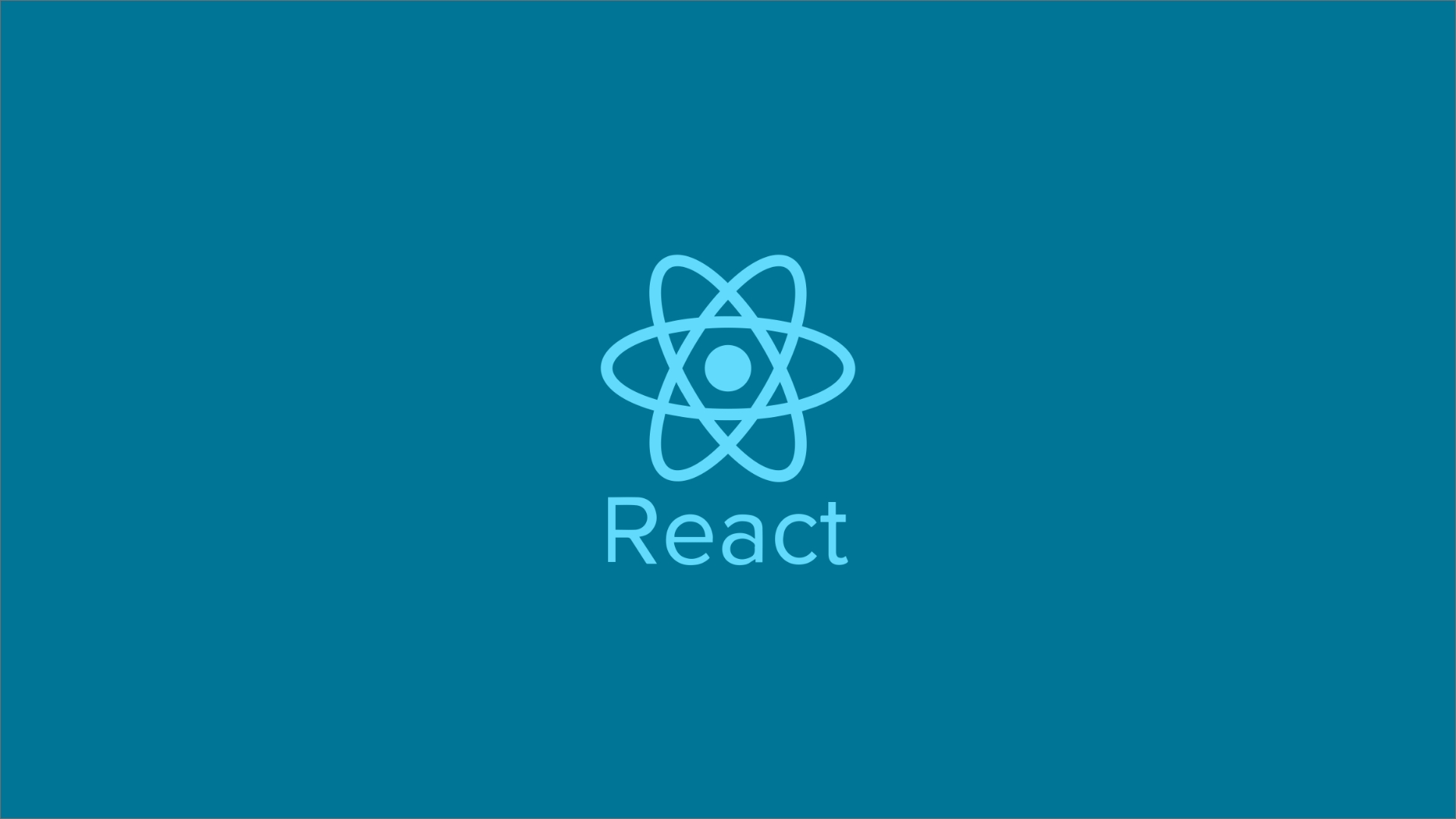Optimize Your Nuxt.js Website with These Essential 6 SEO Practices
A list of search engines optimizing your Nuxt.js website for better search results and indexing. On-site SEO with Nuxt.js modules and relevant JSON schemas.
 Web Story
Web StoryHTML 5 Structure
HTML Structures are very fundamental in search engine optimization build-up. HTML 5 semantic element markups such as <main><nav><section><article><header><footer> are very much recommended for use in any modern website. From the naming, the semantic element markups were very visible and easy to understand and identify what part was it for users and especially for search engines. Below is the sample for HTML 5 semantic element markups to begin my 6 SEO list to have on your Nuxt.js website:
<!DOCTYPE html>
<html lang="en">
<head>
<title>Title of the Page</title>
<meta name="description" content="Description of the page" />
</head>
<body>
<header>
<nav id="nav-header">
<ul>
<li><a href="#">Home</a></li>
<li><a href="#">About</a></li>
<li><a href="#">Service</a></li>
<li><a href="#">Contact</a></li>
</ul>
</nav>
</header>
<main>
<article>
<section>
<h1>Title of the content</h1>
<div><p>Paragraph of the content</p></div>
</section>
<section>
<h2>Other Title section of the content</h2>
<div><p>Other paragraph of the content</p></div>
</section>
</article>
<aside>
<h3>Visit other links</h3>
<nav>
<ul>
<li><a href="#">Link One</a></li>
<li><a href="#">Link Two</a></li>
<li><a href="#">Link Three</a></li>
</ul>
</nav>
</aside>
</main>
<footer>
<nav id="nav-footer">
<ul>
<li><a href="#">Home</a></li>
<li><a href="#">About</a></li>
<li><a href="#">Service</a></li>
<li><a href="#">Contact</a></li>
</ul>
</nav>
</footer>
</body>
</html>
If there is any concern about HTML semantic browser compatibility, visit this link to get a better understanding. Explore and learn more on other semantic HTML visits this link.
Meta Tags
Put the related and relevant information on top of the HTML between the head tag. These will define your website information according to the content and the page that currently displayed to the visitor to see or crawled by the search engine bot.
<title>Nuxt.js with SEO | Home Page</title>
<meta name="robots" content="index, follow" />
<meta
name="description"
content="Nuxt.js with SEO | A List of SEO in Next.js"
/>
<meta property="og:title" content="Nuxt.js with SEO | Home Page" />
<meta
property="og:description"
content="Nuxt.js with SEO | A List of SEO in Next.js"
/>
<meta
property="og:image"
content="https://nextjs-sequelize.now.sh/nextjs.svg"
/>
<meta property="og:url" content="https://nextjs-sequelize.now.sh/post" />
JSON Schemas
Using structured data in webpage lead to rich results in search engines. Either use in direct HTML structure or JSON Schemas, the search engine will read your structure and displaying the search result in much richer content.
Put the JSON schemas between the head tags and display the relevant and informative content.
Article:
<head>
<title>Website Title</title>
<script type="application/ld+json">
{
"@context": "https://schema.org",
"@type": "NewsArticle",
"headline": "Article headline",
"image": [
"https://example.com/photos/1x1/photo.jpg",
"https://example.com/photos/4x3/photo.jpg",
"https://example.com/photos/16x9/photo.jpg"
],
"datePublished": "2015-02-05T08:00:00+08:00",
"dateModified": "2015-02-05T09:20:00+08:00"
}
</script>
</head>
Breadcrumb:
<head>
<title>Website Title</title>
<script type="application/ld+json">
{
"@context": "https://schema.org",
"@type": "BreadcrumbList",
"itemListElement": [
{
"@type": "ListItem",
"position": 1,
"name": "Books",
"item": "https://example.com/books"
},
{
"@type": "ListItem",
"position": 2,
"name": "Science Fiction",
"item": "https://example.com/books/sciencefiction"
},
{
"@type": "ListItem",
"position": 3,
"name": "Award Winners"
}
]
}
</script>
</head>
SEO Components and Nuxt.js meta tags default config
Develop a SEO component to handle HTML meta tags that will be used over and over in Nuxt.js pages components. Below is the sample of Meta tags on the open graph and Twitter open graph single components MetaHead.vue :
<template>
<div v-if="false" />
</template>
<script>
/* default */
import { IMAGE } from '~/config/constants'
export default {
props: {
title: {
type: String,
required: true
},
description: {
type: String,
required: true
},
image: {
type: String,
default: IMAGE
}
},
head() {
return {
meta: [
{
hid: 'twitter:title',
name: 'twitter:title',
content: this.title
},
{
hid: 'twitter:description',
name: 'twitter:description',
content: this.description
},
{
hid: 'twitter:image',
name: 'twitter:image',
content: this.image
},
{
hid: 'twitter:image:alt',
name: 'twitter:image:alt',
content: this.title
},
{
hid: 'og:title',
property: 'og:title',
content: this.title
},
{
hid: 'og:description',
property: 'og:description',
content: this.description
},
{
hid: 'og:image',
property: 'og:image',
content: this.image
},
{
hid: 'og:image:secure_url',
property: 'og:image:secure_url',
content: this.image
},
{
hid: 'og:image:alt',
property: 'og:image:alt',
content: this.title
}
]
}
}
}
</script>
Include MetaHead.vue component in a Nuxt.js page:
<template>
<MetaHead
title="Page Title"
description="Page Description"
image="page_image.jpg"
/>
</template>
<script>
import MetaHead from './components/MetaHead'
export default {
name: 'PageHome',
components: { MetaHead }
}
</script>
Default Nuxt.js Config for SEO support with Meta Tags and JSON Schemas:
import CONSTANTS from './config/constants'
const { BASE_URL, NAME, TITLE, DESCRIPTION, IMAGE, SLOGAN, LOCALE, LANG } =
CONSTANTS
export default {
/*
** Headers of the page
** See https://nuxtjs.org/api/configuration-head
*/
head: {
htmlAttrs: {
lang: LANG
},
title: TITLE || process.env.npm_package_name,
meta: [
{ charset: 'utf-8' },
{ name: 'viewport', content: 'width=device-width, initial-scale=1' },
{ name: 'theme-color', content: '#000000' },
{
name: 'robots',
content:
'index, follow, max-snippet:-1, max-image-preview:large, max-video-preview:-1'
},
{
hid: 'description',
name: 'description',
content: DESCRIPTION || process.env.npm_package_description
},
{
hid: 'og:title',
property: 'og:title',
content: TITLE || process.env.npm_package_name
},
{
hid: 'og:description',
property: 'og:description',
content: DESCRIPTION || process.env.npm_package_description
},
{
hid: 'og:image',
property: 'og:image',
content: IMAGE
},
{
hid: 'og:image:secure_url',
property: 'og:image:secure_url',
content: IMAGE
},
{
hid: 'og:url',
property: 'og:url',
content: BASE_URL
},
{
hid: 'og:type',
property: 'og:type',
content: 'website'
},
{
hid: 'og:site_name',
property: 'og:site_name',
content: NAME
},
{
hid: 'og:locale',
property: 'og:locale',
content: LOCALE
},
{
hid: 'twitter:card',
name: 'twitter:card',
content: 'summary_large_image'
},
{
hid: 'twitter:url',
name: 'twitter:url',
content: BASE_URL
},
{
hid: 'twitter:title',
name: 'twitter:title',
content: TITLE
},
{
hid: 'twitter:description',
name: 'twitter:description',
content: DESCRIPTION
},
{
hid: 'twitter:image',
name: 'twitter:image',
content: IMAGE
},
{
hid: 'twitter:site',
name: 'twitter:site',
content: `@${NAME}`
}
],
script: [
{
hid: 'organization',
type: 'application/ld+json',
json: {
'@context': 'https://schema.org',
'@type': 'Organization',
name: TITLE,
url: BASE_URL,
logo: {
'@type': 'ImageObject',
'@id': `${BASE_URL}/#logo`,
inLanguage: LOCALE,
url: IMAGE,
width: 512,
height: 512,
caption: TITLE
},
image: {
'@id': `${IMAGE}#logo`
},
slogan: SLOGAN,
description: DESCRIPTION
}
},
{
hid: 'website',
type: 'application/ld+json',
json: {
'@context': 'https://schema.org',
'@type': 'WebSite',
name: TITLE,
alternateName: BASE_URL.replace(/^.*:\/\//i, ''),
url: BASE_URL,
description: DESCRIPTION,
publisher: {
'@id': `${BASE_URL}/#website`
},
potentialAction: [
{
'@type': 'SearchAction',
target: `${BASE_URL}/blog/{search_term_string}`,
'query-input': 'required name=search_term_string'
}
],
inLanguage: LOCALE
}
}
]
}
}
Here is the demo on an example of the uses of HTML Tags for SEO Meta in the Nuxt.js component complete with JSON Schemas. Here are the source code on GitHub.
Content Creation
SEO in a website needs content to be recognized by the search engines. Content is always the king and essential part of your website to serve, not just visitors to scan, but search engines too.
The website content will be read by the search engines based on the content, starting with all the meta tags down with all the HTML tags. HTML structures will form related informative content between the tags from top to bottom and displayed it on the browser along with the keywords and content of your pages.
Nuxt.js has a content module that provides you with MarkDown content files that can be translated into static HTML pages that will bring your Nuxt.js website content easier to maintain.
Link Building
Link building in a website is essential for getting links to your website. You can build links in your content directing to other pages that are relevant to other content and you could build links on another website that is linking to your website contents.
Optimized Assets
Assets optimization will determine the website in presenting the content and rendering the web page. Minify the assets is one way of optimizing website asset files. This is crucial for website that wanted to have a good scores on Google Lighthouse tool.
Sitemap
The sitemap will be the anchor for search engines to look up your website page links. Nuxt.js provides official plugins to generate sitemaps for our website. Add the module @nuxt/sitemap to the package.json and add a config set up in nuxt.config.js file. The sitemap will be formed in the build stage or in generating stage.
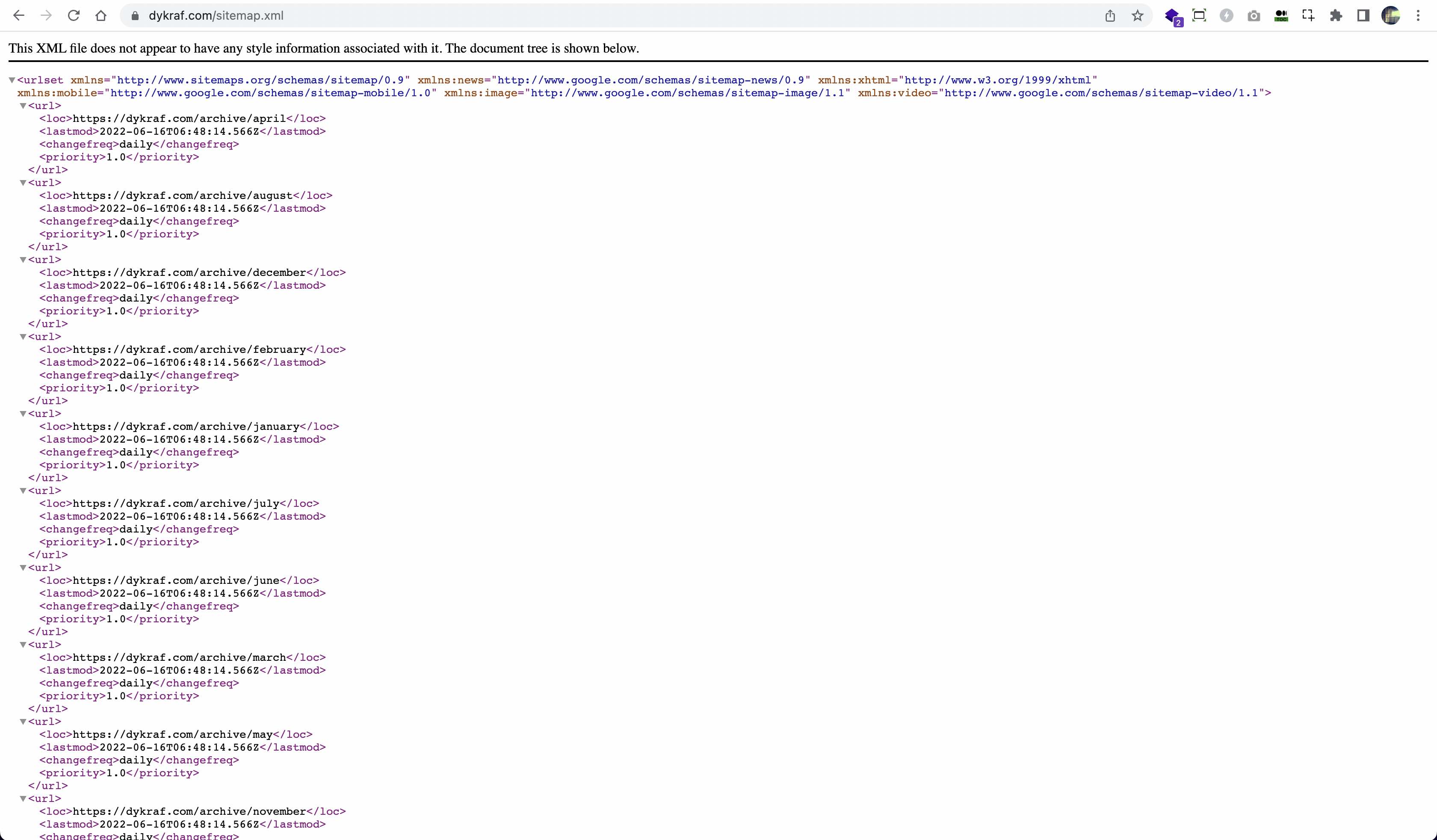 Sitemap XML direct access on URL ready to be submitted
Sitemap XML direct access on URL ready to be submitted
AMP Framework
Adapting the AMP framework component will bring more traffic to your website. Made by Google focusing on optimized and intended for mobile devices for loading faster content to the web browser. Nuxt.js community module has support for AMP components. Add the module @nuxtjs/amp and set the config and develop the web pages.
There is an AMP Web Stories feature to support you with excellent feeds with animation and other media supports. This will impact your website to be on discover and featured on the Google search engine. Hey, even this website has a page with AMP Web Stories version.
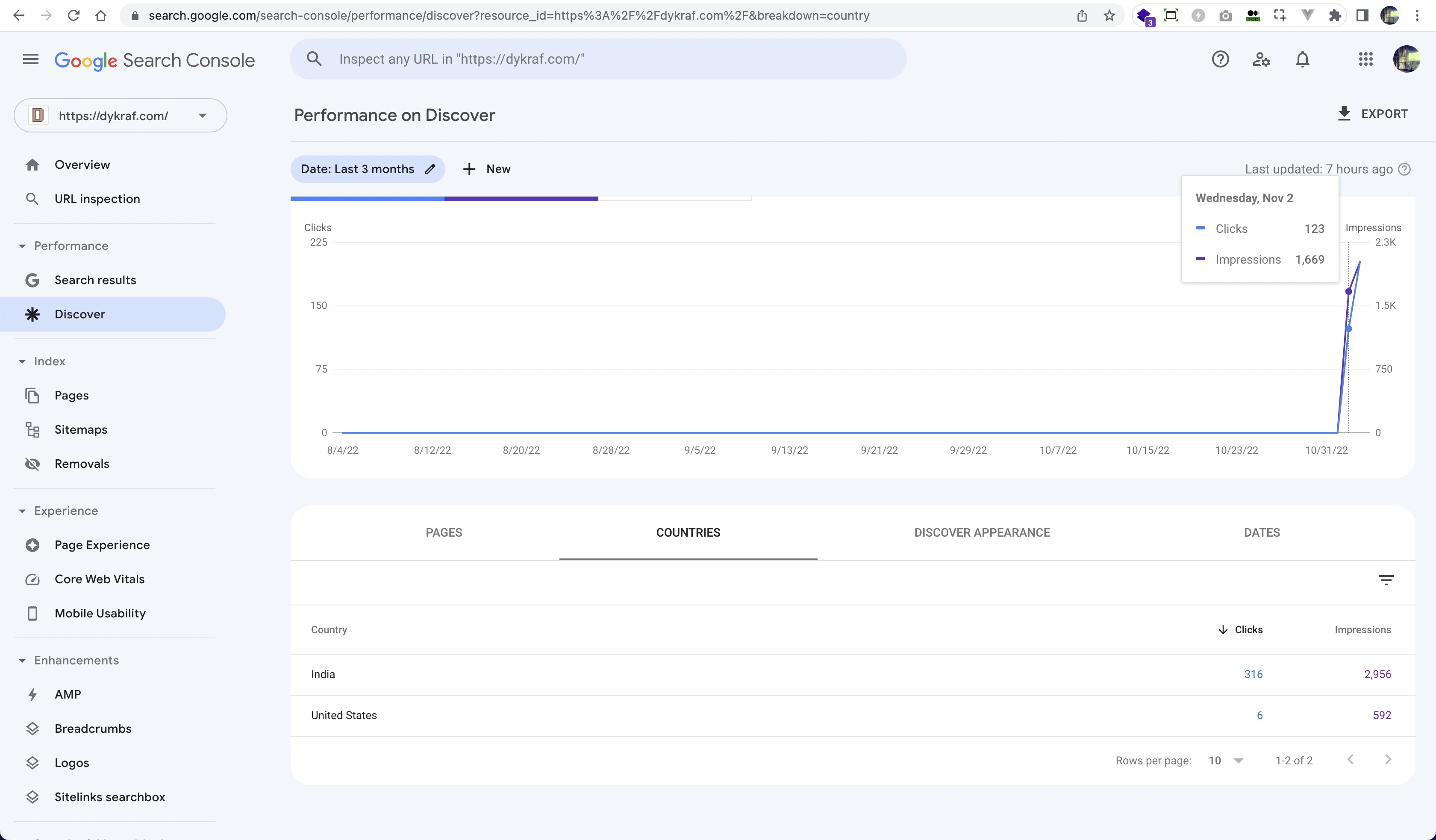 AMP Story in Google Analytics
AMP Story in Google Analytics
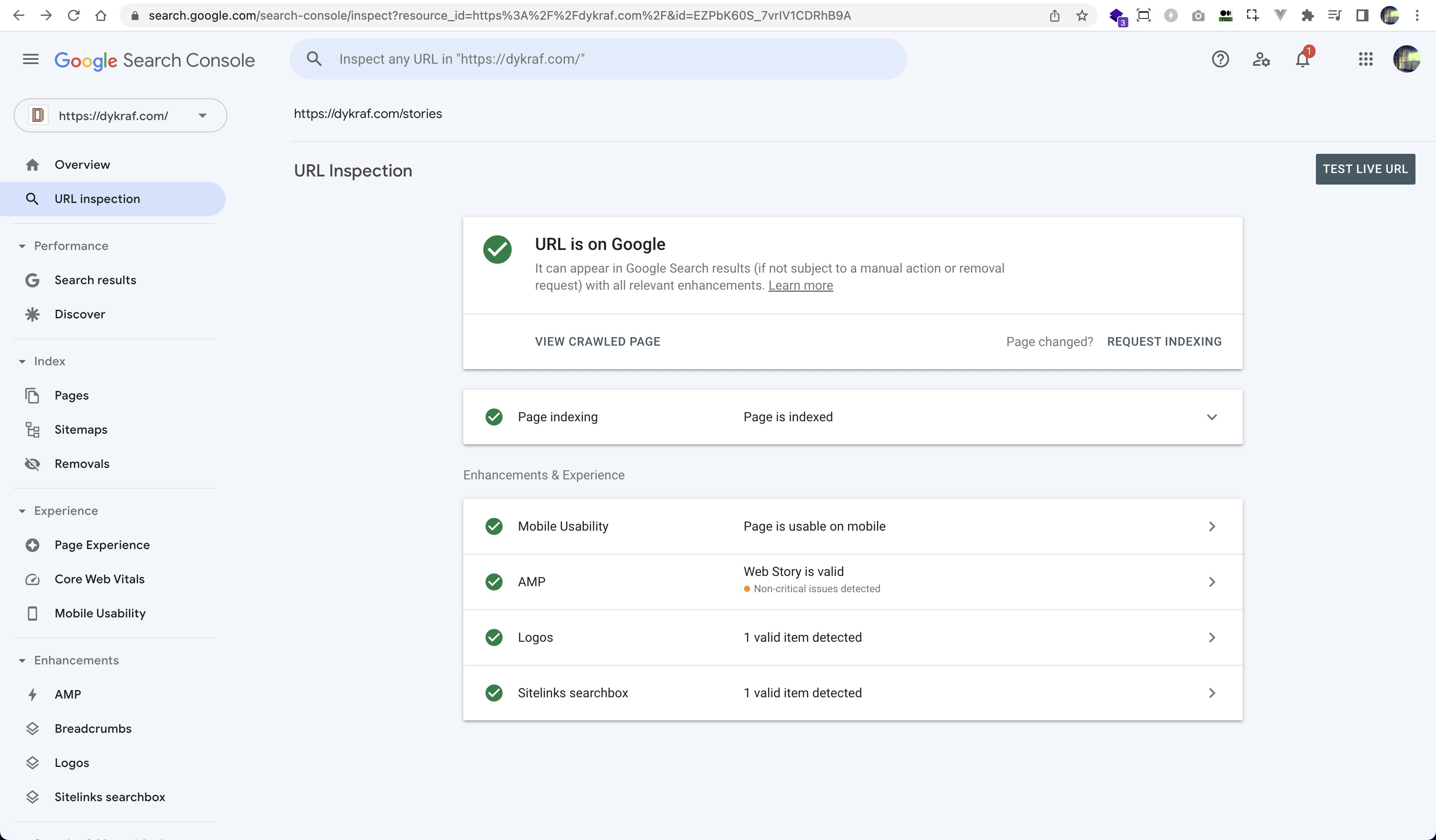 AMP Story submitted in Google Search Console
AMP Story submitted in Google Search Console
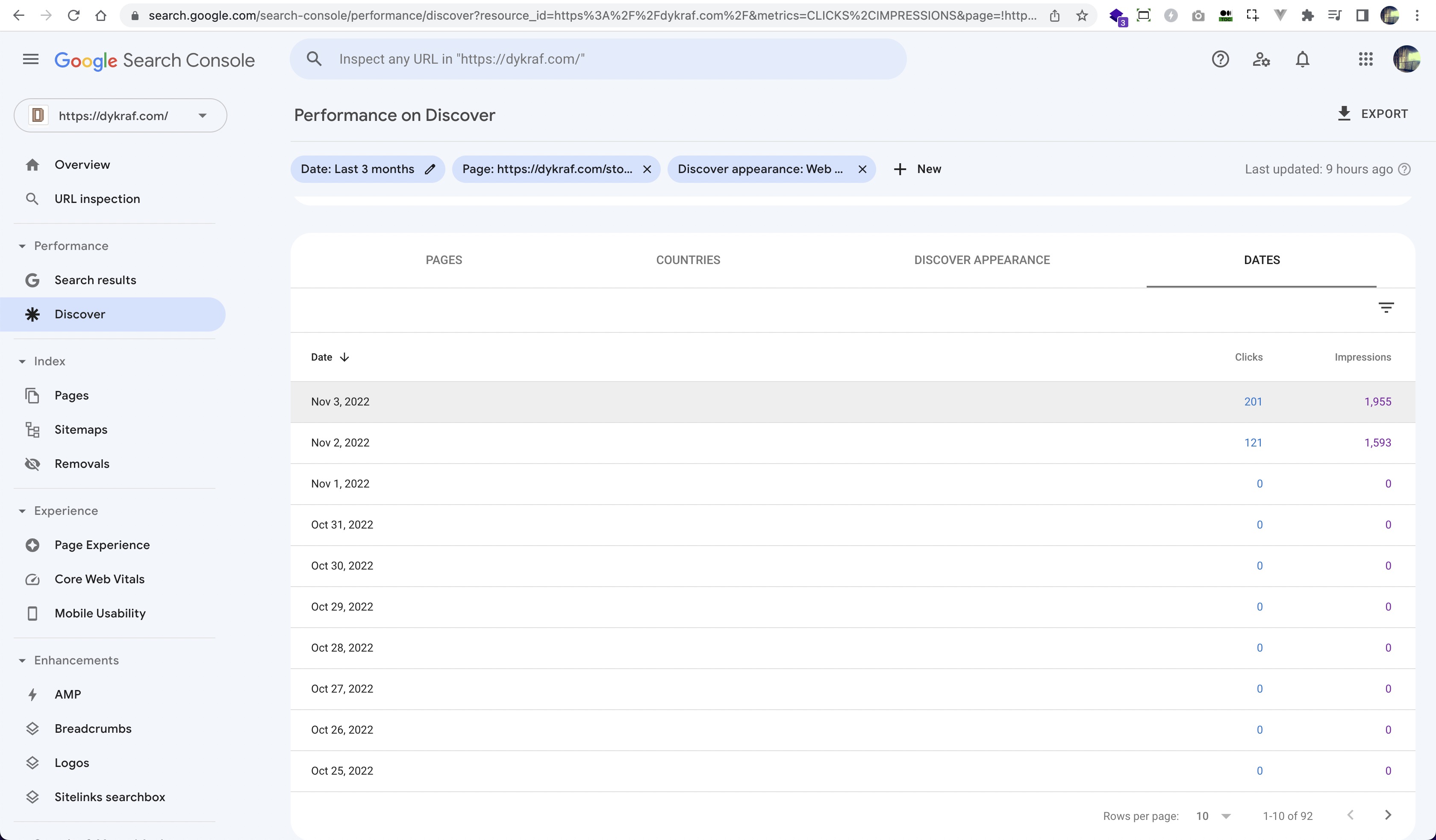 AMP Story clicks and impressions in Google Search Console
AMP Story clicks and impressions in Google Search Console
If you already implement AMP in your website and several other SEO on-page lists. You will have the lists of enhancements that you already implement and consider valid by the Google search engine console.
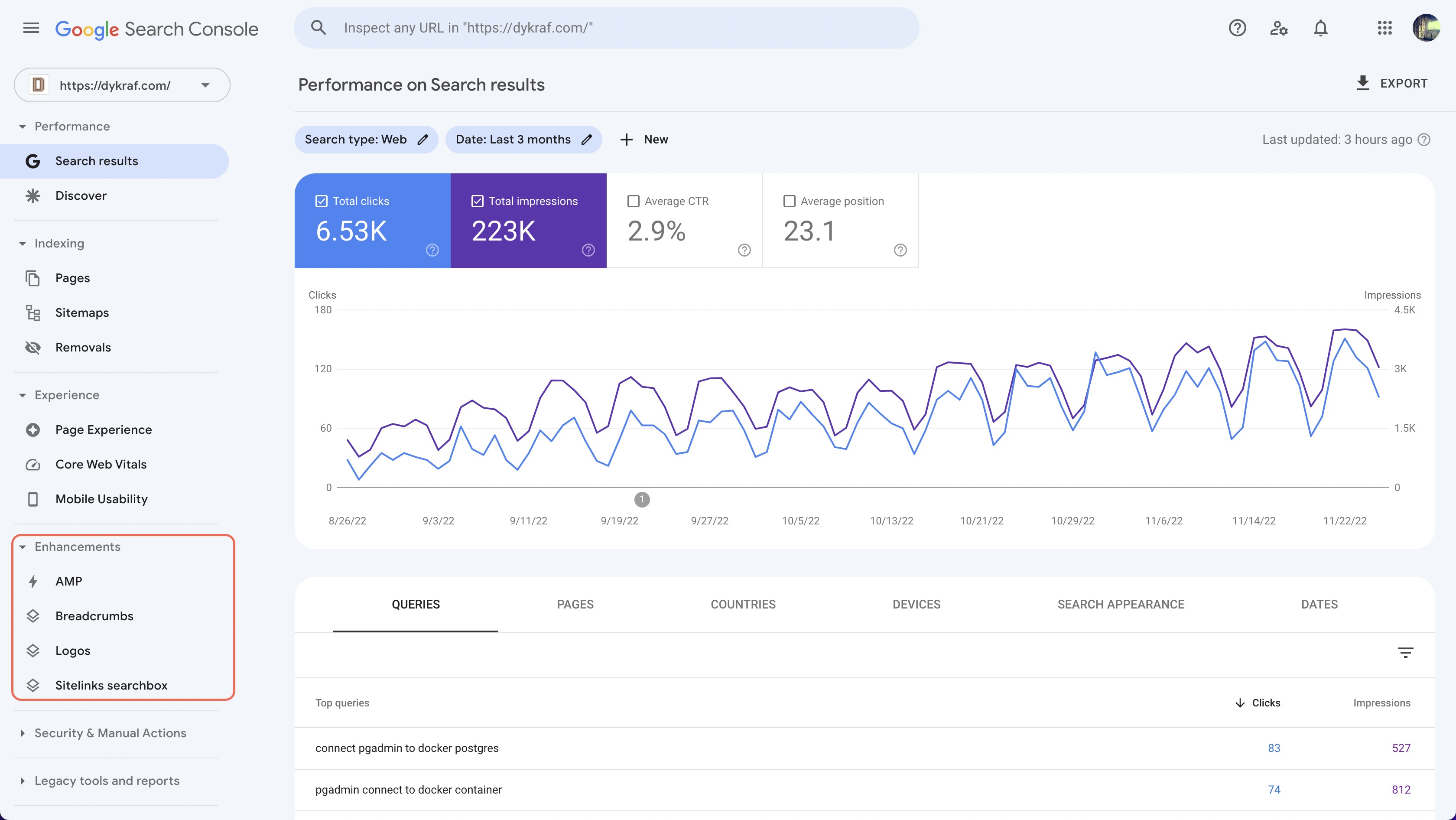 Enhancement Analytic in Google Search Console
Enhancement Analytic in Google Search Console
RSS, Atom, or JSON Feed
Feed-reader is one of the tools used in many applications that involved in aggregating information from many websites on the internet. Many websites add lists from their content in a specific format such as RSS, Atom os JSON for content feed consumption. Here is my writing on how to create Nuxt.js dynamic sitemap and feed for seo.
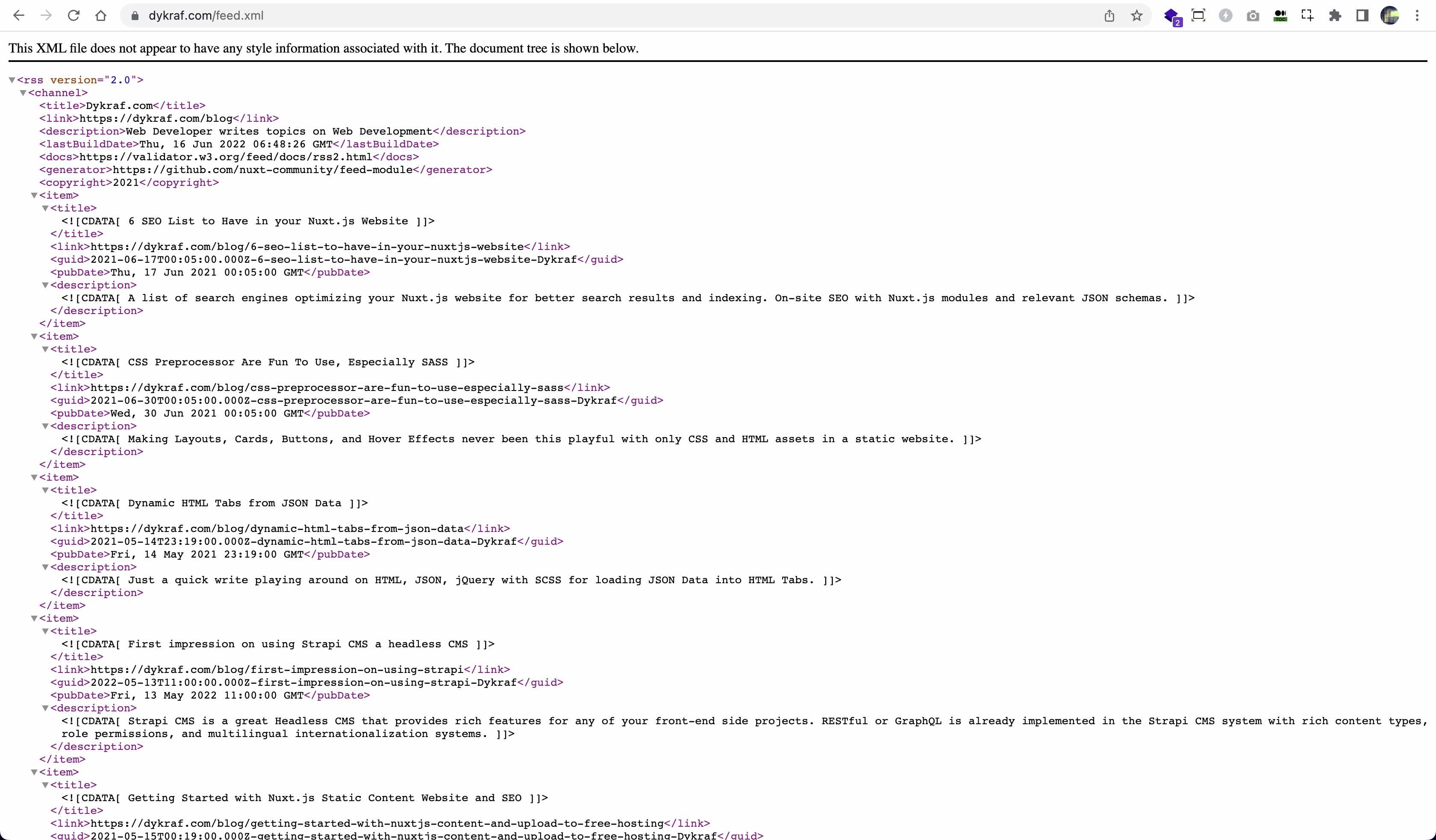 Direct URL access on RSS Feed xml
Direct URL access on RSS Feed xml
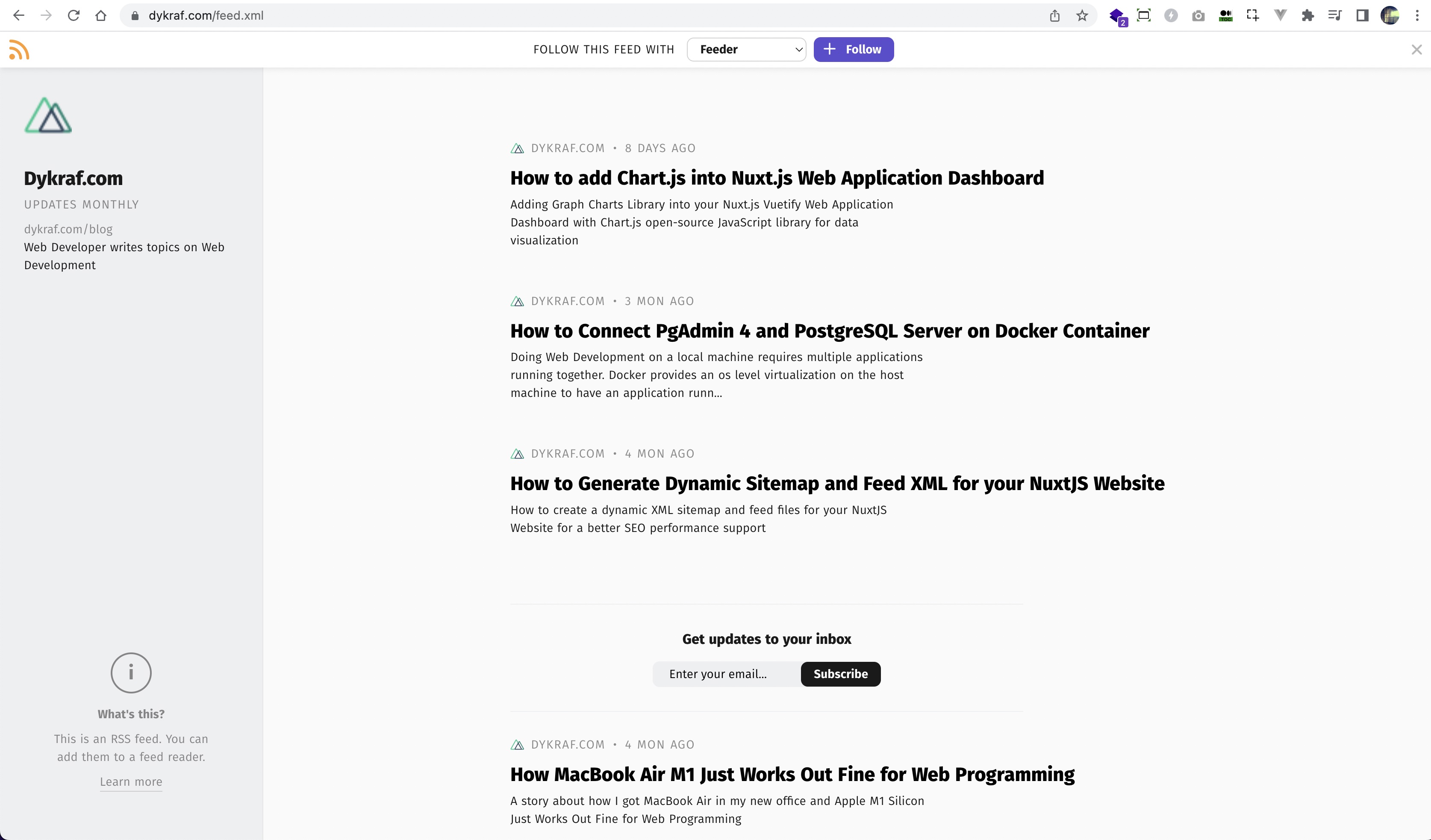 Chrome feed reader UI in URL access on RSS Feed
Chrome feed reader UI in URL access on RSS Feed
Closing
There are several ways to upload your Nuxtjs website, you could use any hosting service provider or use free static website hosting like Vercel and Netlify.
I have been using these hosting service provider for quite some time for publish several of my web projects. As a web developer, these hosting providers have been extremely helpful in terms of hosting my static websites.
All the modules from Nuxt community are very handy and helpful for your website SEO lists, so you do not have to write your own function that probably doing the same way you wanted. Just have to read and understand how the modules work and implement them on your project. Thank you for visiting and reading this blog, I really appreciate it, and helps you in one way or another.
Topics
Recent Blog List Content:
Most popular React.js UI Libraries - Exploring Mantine and Material-UI
How To Work With Relationship RESTful API Endpoints In React.js
Archive
Stories
Code Road’s Web Development Story List
Code Road
Material UI Administrator Dashboard with Next.js
Code Road
Nuxt.js and Chakra UI Website Template
Code Road
How To Use Apex Charts in Nuxt.js Web Application Dashboard
Code Road
Nuxt.js Dynamic Sitemap and Feed for Static Websites
Code Road
Nuxt.js SEO Head Component
Code Road
Chart.js in Nuxt.js: How To Implement
Code Road
On-page SEO List to Have in your Nuxt.js Static Website
Code Road
How To Build VueJS Geo Location Weather Application
Code Road
MySQL Docker Container with MySQL Workbench and PhpMyAdmin
Code Road