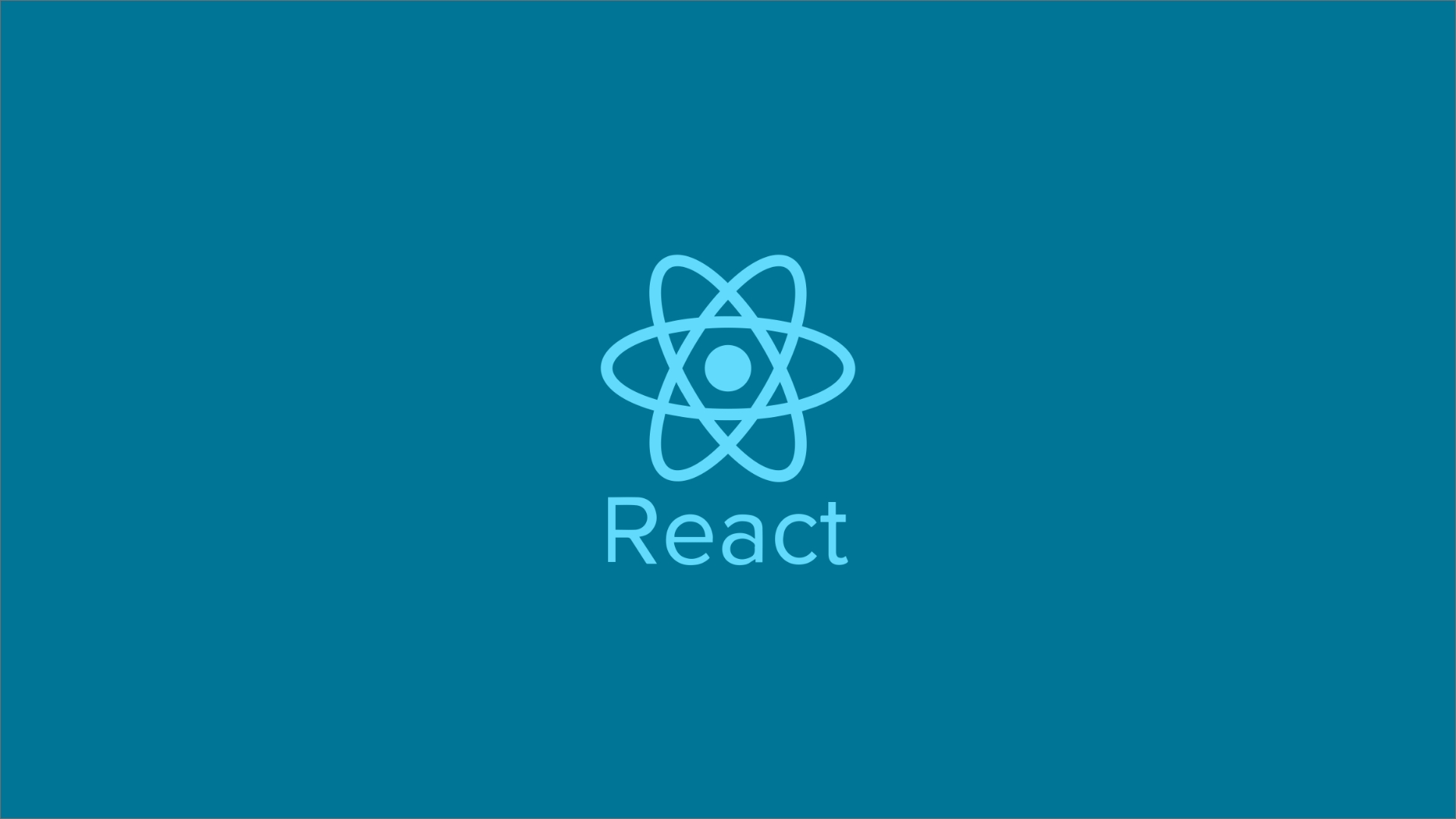Unlocking the Power of Environment Variables in Nuxt.js Web Applications
Environment variables are very important if you are using different development stages such as the development stage, testing stage, or even in the production build environment stage.
 Web Story
Web StoryIntroduction
There is a feature from Nuxt.js that provide environment variables on the cross-client and server side. From the Nuxt.js configuration, you need to setup the variables that you want to share in the env section. I want to share that these variables could be in a separate file and can be used on pages or components and other files.
Getting Started
Create a separate env configuration file in ./config/env.js and put your environmental variables in the files like in the sample below:
const runEnv = process.env.APP_ENV ? process.env.APP_ENV : 'local'
const ENV = {
local: {
API_URL: 'http://localhost.local:9001/api',
AUTH_SECRET: 'KDL:@SCKD-W(IK)-L0C4L',
SECRET: 'G23OLP02@12!K-L0C4L',
JWT_SIGNING_PRIVATE_KEY: 'LSP@134MspO-L0C4L'
},
dev: {
API_URL: 'http://localhost.dev:9002/api',
AUTH_SECRET: 'KDL:@SCKD-W(IK)-DEV',
SECRET: 'G23OLP02@12!K-DEV',
JWT_SIGNING_PRIVATE_KEY: 'LSP@134MspO-DEV'
},
prod: {
API_URL: 'http://localhost/api',
AUTH_SECRET: 'KDL:@SCKD-W(IK)-PR0D',
SECRET: 'G23OLP02@12!K-PROD',
JWT_SIGNING_PRIVATE_KEY: 'LSP@134MspO-PR0D'
}
}
module.exports = ENV[runEnv] // [local, dev, prod]
Next, we will set the configuration files to load these env variables in nuxt.config.js file.
Nuxt.js configuration
Open your nuxt.config.js and import your environment variables in the env section. This is where we put and set up environment variables in the Nuxt.js ecosystem:
import ENV from './config/env'
export default {
env: { ...ENV }
}
If you run this on development or build / start mode, you can access them by using process.env.* variables such as process.env.API_URL or process.env.AUTH_SECRET for using them in your Nuxt.js ecosystem and you can combine them inside your Nuxt.js modules.
Using environment Variables
In pages, components, or plugin you can get the environment variables using Node.js process.env just like this example ./plugins/axios.js file:
import axios from 'axios'
const env = process.env
const { API_URL } = env
axios.defaults.baseURL = API_URL
axios.defaults.timeout = 1e3 * 60 * 2
// Add a request interceptor
axios.interceptors.request.use(
(req) => {
return req
},
(err) => {
return Promise.reject(err)
}
)
// Add a response interceptor
axios.interceptors.response.use(
(res) => {
return res
},
(err) => {
return Promise.reject(err)
}
)
const service = axios
export default service
Or using environment variables in other configuration files for example endpoint for the RESTful API:
const API_URL = process.env.API_URL
/* Docs */
const MENUS = `${API_URL}/public/menus`
const CATEGORIES = `${API_URL}/public/categories`
const ARTICLE = `${API_URL}/public/article`
const ARTICLES = `${API_URL}/public/article/all`
Next, you can set your Nuxt.js into a deployment scripts such as PM2 for different environment variables using these references.
There are several ways to deploy your Nuxtjs website, you could use any hosting service provider or use free static website hosting like Vercel and Netlify.
I have been using these hosting service provider for quite some time for publish several of my web projects. As a web developer, these hosting providers have been extremely helpful in terms of hosting my static websites.
I hope that this will help you to get your Nuxt.js environment configuration files, thank you for stopping by and reading this.
Topics
Recent Blog List Content:
Most popular React.js UI Libraries - Exploring Mantine and Material-UI
How To Work With Relationship RESTful API Endpoints In React.js
Archive
Stories
Code Road’s Web Development Story List
Code Road
Material UI Administrator Dashboard with Next.js
Code Road
Nuxt.js and Chakra UI Website Template
Code Road
How To Use Apex Charts in Nuxt.js Web Application Dashboard
Code Road
Nuxt.js Dynamic Sitemap and Feed for Static Websites
Code Road
Nuxt.js SEO Head Component
Code Road
Chart.js in Nuxt.js: How To Implement
Code Road
On-page SEO List to Have in your Nuxt.js Static Website
Code Road
How To Build VueJS Geo Location Weather Application
Code Road
MySQL Docker Container with MySQL Workbench and PhpMyAdmin
Code Road